The Stream API
Of the many new features recently added to Java, two of the most important are lambda expressions and the stream API. Lambda expressions were described in Chapter 15. The stream API is described here. As you will see, the stream API is designed with lambda expressions in mind. Moreover, the stream API provides some of the most significant demonstrations of the power that lambdas bring to Java.
Although its design compatibility with lambda expressions is impressive, the key aspect of the stream API is its ability to perform very sophisticated operations that search, filter, map, or otherwise manipulate data. For example, using the stream API, you can construct sequences of actions that resemble, in concept, the type of database queries for which you might use SQL. Furthermore, in many cases, such actions can be performed in parallel, thus providing a high level of efficiency, especially when large data sets are involved. Put simply, the stream API provides a powerful means of handling data in an efficient, yet easy to use way.
Before continuing, an important point needs to be made: The stream API uses some of Java’s most advanced features. To fully understand and utilize it requires a solid understanding of generics and lambda expressions. The basic concepts of parallel execution and a working knowledge of the Collections Framework are also needed. (See Chapters 14, 15, 19, and 28.)
Stream Basics
Let’s begin by defining the term stream as it applies to the stream API: a stream is a conduit for data. Thus, a stream represents a sequence of objects. A stream operates on a data source, such as an array or a collection. A stream, itself, never provides storage for the data. It simply moves data, possibly filtering, sorting, or otherwise operating on that data in the process. As a general rule, however, a stream operation by itself does not modify the data source. For example, sorting a stream does not change the order of the source. Rather, sorting a stream results in the creation of a new stream that produces the sorted result.
NOTE
It is necessary to state that the term stream as used here differs from the use of stream when the I/O classes were described earlier in this book. Although an I/O stream can act conceptually much like one of the streams defined by java.util.stream, they are not the same. Thus, throughout this chapter, when the term stream is used, it refers to objects based on one of the stream types described here.
Stream Interfaces
The stream API defines several stream interfaces, which are packaged in java.util.stream and contained in the java.base module. At the foundation is BaseStream, which defines the basic functionality available in all streams. BaseStream is a generic interface declared like this:
interface BaseStream<T, S extends BaseStream<T, S>>
Here, T specifies the type of the elements in the stream, and S specifies the type of stream that extends BaseStream. BaseStream extends the AutoCloseable interface; thus, a stream can be managed in a try-with- resources statement. In general, however, only those streams whose data source requires closing (such as those connected to a file) will need to be closed. In most cases, such as those in which the data source is a collection, there is no need to close the stream. The methods declared by BaseStream are shown in Table 29-1.
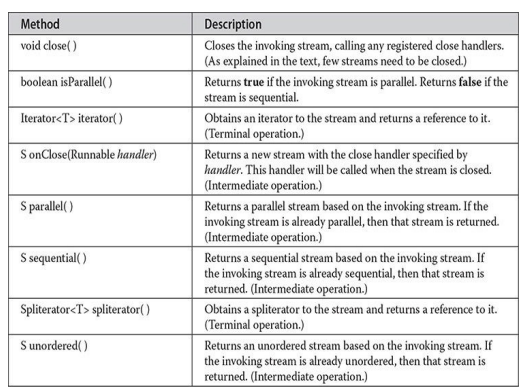
From BaseStream are derived several types of stream interfaces. The most general of these is Stream. It is declared as shown here:
interface Stream<T>
Here, T specifies the type of the elements in the stream. Because it is generic, Stream is used for all reference types. In addition to the methods that it inherits from BaseStream, the Stream interface adds several of its own, a sampling of which is shown in Table 29-2.
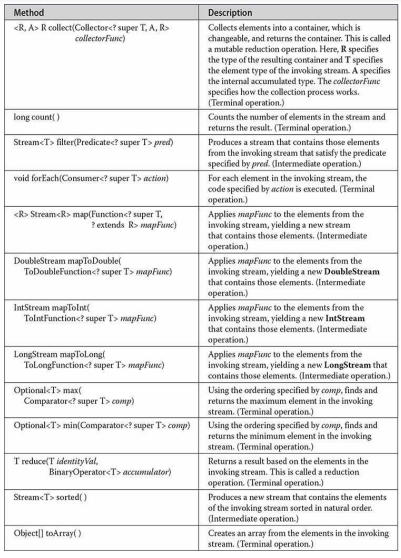
In both tables, notice that many of the methods are notated as being either terminal or intermediate. The difference between the two is very important. A terminal operation consumes the stream. It is used to produce a result, such as finding the minimum value in the stream, or to execute some action, as is the case with the forEach() method. Once a stream has been consumed, it cannot be reused. Intermediate operations produce another stream. Thus, intermediate operations can be used to create a pipeline that performs a sequence of actions. One other point: intermediate operations do not take place immediately. Instead, the specified action is performed when a terminal operation is executed on the new stream created by an intermediate operation. This mechanism is referred to as lazy behavior, and the intermediate operations are referred to as lazy. The use of lazy behavior enables the stream API to perform more efficiently.
Another key aspect of streams is that some intermediate operations are stateless and some are stateful. In a stateless operation, each element is processed independently of the others. In a stateful operation, the processing of an element may depend on aspects of the other elements. For example, sorting is a stateful operation because an element’s order depends on the values of the other elements. Thus, the sorted() method is stateful. However, filtering elements based on a stateless predicate is stateless because each element is handled individually. Thus, filter() can (and should be) stateless. The difference between stateless and stateful operations is especially important when parallel processing of a stream is desired because a stateful operation may require more than one pass to complete.
Because Stream operates on object references, it can’t operate directly on primitive types. To handle primitive type streams, the stream API defines the following interfaces:
DoubleStream
IntStream
LongStream
These streams all extend BaseStream and have capabilities similar to Stream except that they operate on primitive types rather than reference types. They also provide some convenience methods, such as boxed(), that facilitate their use. Because streams of objects are the most common, Stream is the primary focus of this chapter, but the primitive type streams can be used in much the same way.
How to Obtain a Stream
You can obtain a stream in a number of ways. Perhaps the most common is when a stream is obtained for a collection. Beginning with JDK 8, the Collection interface was expanded to include two methods that obtain a stream from a collection. The first is stream(), shown here:
default Stream<E> stream()
Its default implementation returns a sequential stream. The second method is parallelStream(), shown next:
default Stream<E> parallelStream()
Its default implementation returns a parallel stream, if possible. (If a parallel stream can not be obtained, a sequential stream may be returned instead.) Parallel streams support parallel execution of stream operations. Because Collection is implemented by every collection, these methods can be used to obtain a stream from any collection class, such as ArrayList or HashSet.
A stream can also be obtained from an array by use of the static stream() method, which was added to the Arrays class. One of its forms is shown here:
static <T> Stream<T> stream(T[ ] array)
This method returns a sequential stream to the elements in array. For example, given an array called addresses of type Address, the following obtains a stream to it:
Stream<Address> addrStrm = Arrays.stream(addresses);
Several overloads of the stream() method are also defined, such as those that handle arrays of the primitive types. They return a stream of type IntStream, DoubleStream, or LongStream.
Streams can be obtained in a variety of other ways. For example, many stream operations return a new stream, and a stream to an I/O source can be obtained by calling lines() on a BufferedReader. However a stream is obtained, it can be used in the same way as any other stream.
A Simple Stream Example
Before going any further, let’s work through an example that uses streams. The following program creates an ArrayList called myList that holds a collection of integers (which are automatically boxed into the Integer reference type). Next, it obtains a stream that uses myList as a source. It then demonstrates various stream operations.
// Demonstrate several stream operations.
import java.util.*;
import java.util.stream.*;
class StreamDemo
{
public static void main(String[] args)
{
// Create a list of Integer values.
ArrayList<Integer> myList = new ArrayList<>();
myList.add(7);
myList.add(18);
myList.add(10);
myList.add(24);
myList.add(17);
myList.add(5);
System.out.println("Original list: "+ myList);
// Obtain a Stream to the array list.
Stream<Integer> mystream = myList.stream();
// Obtain the minimum and maximum value by use of min(),
//max(), isPresent (), and get ().
Optional<Integer> minVal = myStream.min (Integer::compare);
if (minVal.isPresent (1))
System.out.println("Minimum value: " + minVal.get());
// Must obtain a new stream because previous call to min()
// is a terminal operation that consumed the stream.
myStream = myList.stream();
Optional<Integer> maxVal = myStream.max (Integer: : compare);
if (maxVal.isPresent())
System.out.println("Maximum value: " + maxVal.get());
// Sort the stream by use of sorted().
Stream<Integer> sortedStream = myList.stream().sorted();
// Display the sorted stream by use of forEach().
System.out.print ("Sorted stream: ");
sortedStream.forEach((n)-> System.out.print (n + " "));
System.out.println();
// Display only the odd values by use of filter().
Stream<Integer> oddVals = myList.stream().sorted().filter((n)-> (n = 2) == 1);
System.out.print ("Odd values: ");
oddVals.forEach((n) -> System.out.print (""));
System.out.println();
// Display only the odd values that are greater than 5. Notice that
// two filter operations are pipelined.
oddVals = myList.stream().filter( (n) ->(n 2) 1) .filter((n)->n> 5);
System.out.print ("Odd values greater than 5: ");
oddVals.forEach((n) -> System.out.println();
System.out.print (n + " "));
}
}
The output is shown here:
Original list: [7, 18, 10, 24, 17, 5]
Minimum value: 5
Maximum value: 24
Sorted stream: 5 7 10 17 18 24
Odd values: 5 7 17
Odd values greater than 5: 7 17
Let’s look closely at each stream operation. After creating an ArrayList, the program obtains a stream for the list by calling stream(), as shown here:
Stream<Integer> myStream = myList.stream();
As explained, the Collection interface defines the stream() method, which obtains a stream from the invoking collection. Because Collection is implemented by every collection class, stream() can be used to obtain a stream for any type of collection, including the ArrayList used here. In this case, a reference to the stream is assigned to myStream.
Next, the program obtains the minimum value in the stream (which is, of course, also the minimum value in the data source) and displays it, as shown here:
Optional<Integer> minVal = myStream.min (Integer::compare); if (minVal.isPresent ()) System.out.println("Minimum value: minVal.get());
Recall from Table 29-2 that min() is declared like this:
Optional<T> min(Comparator<? super T> comp)
First, notice that the type of **min()’**s parameter is a Comparator. This comparator is used to compare two elements in the stream. In the example, min() is passed a method reference to Integer’s compare() method, which is used to implement a Comparator capable of comparing two Integers. Next, notice that the return type of min() is Optional. The Optional class is described in Chapter 20, but briefly, here is how it works. Optional is a generic class packaged in java.util and declared like this:
class Optional<T>
Here, T specifies the element type. An Optional instance can either contain a value of type T or be empty. You can use isPresent() to determine if a value is present. Assuming that a value is available, it can be obtained by calling get(), or if you are using JDK 10 or later, orElseThrow(). Here, get() is used. In this example, the object returned will hold the minimum value of the stream as an Integer object.
One other point about the preceding line: min() is a terminal operation that consumes the stream. Thus, myStream cannot be used again after min() executes.
The next lines obtain and display the maximum value in the stream:
myStream myList.stream();
Optional <Integer> maxVal = myStream.max (Integer::compare);
if (maxVal.isPresent())
System.out.println("Maximum value: " + maxVal.get());
First, myStream is once again assigned the stream returned by myList.stream(). As just explained, this is necessary because the previous call to min() consumed the previous stream. Thus, a new one is needed. Next, the max() method is called to obtain the maximum value. Like min(), max() returns an Optional object. Its value is obtained by calling get().
The program then obtains a sorted stream through the use of this line:
Stream<Integer> sortedStream = myList.stream().sorted();
Here, the sorted() method is called on the stream returned by myList.stream(). Because sorted() is an intermediate operation, its result is a new stream, and this is the stream assigned to sortedStream. The contents of the sorted stream are displayed by use of forEach():
sortedStream.forEach((n) -> System.out.print(n + " "));
Here, the forEach() method executes an operation on each element in the stream. In this case, it simply calls System.out.print() for each element in sortedStream. This is accomplished by use of a lambda expression. The
forEach() method has this general form:
void forEach(Consumer<? super T> action)
Consumeris a generic functional interface declared in java.util.function. Its abstract method is accept(), shown here:
void accept(T objRef)
The lambda expression in the call to forEach() provides the implementation of accept(). The forEach() method is a terminal operation. Thus, after it completes, the stream has been consumed.
Next, a sorted stream is filtered by filter() so that it contains only odd values:
Stream<Integer> oddVals = myList.stream().sorted().filter((n)-> (n % 2) ==1);
The filter() method filters a stream based on a predicate. It returns a new stream that contains only those elements that satisfy the predicate. It is shown here:
Stream<T> filter(Predicate<? super T> pred)
Predicateis a generic functional interface defined in java.util.function. Its abstract method is test(), which is shown here:
boolean test(T objRef)
It returns true if the object referred to by objRef satisfies the predicate, and false otherwise. The lambda expression passed to filter() implements this method. Because filter() is an intermediate operation, it returns a new stream that contains filtered values, which, in this case, are the odd numbers. These elements are then displayed via forEach() as before.
Because filter(), or any other intermediate operation, returns a new stream, it is possible to filter a filtered stream a second time. This is demonstrated by the following line, which produces a stream that contains only those odd values greater than 5:
oddVals myList.stream().filter((n) -> (n = 2) == 1).filter((n)->n> 5);
Notice that lambda expressions are passed to both filters.
Reduction Operations
Consider the min() and max() methods in the preceding example program. Both are terminal operations that return a result based on the elements in the stream. In the language of the stream API, they represent reduction operations because each reduces a stream to a single value—in this case, the minimum and maximum. The stream API refers to these as special case reductions because they perform a specific function. In addition to min() and max(), other special case reductions are also available, such as count(), which counts the number of elements in a stream. However, the stream API generalizes this concept by providing the reduce() method. By using reduce(), you can return a value from a stream based on any arbitrary criteria. By definition, all reduction operations are terminal operations.
Stream defines three versions of reduce(). The two we will use first are shown here:
Optional<T> reduce(BinaryOperator<T> accumulator)
T reduce(T identityVal, BinaryOperator<T> accumulator)
The first form returns an object of type Optional, which contains the result. The second form returns an object of type T (which is the element type of the stream). In both forms, accumulator is a function that operates on two values and produces a result. In the second form, identityVal is a value such that an accumulator operation involving identityVal and any element of the stream yields that element, unchanged. For example, if the operation is addition, then the identity value will be 0 because 0 + x is x. For multiplication, the value will be 1, because 1 * x is x.
BinaryOperatoris a functional interface declared in java.util.function that extends the BiFunction functional interface. BiFunction defines this abstract method:
R apply(T val, U val2)
Here, R specifies the result type, T is the type of the first operand, and U is the type of second operand. Thus, apply() applies a function to its two operands (val and val2) and returns the result. When BinaryOperator extends BiFunction, it specifies the same type for all the type parameters. Thus, as it relates to BinaryOperator, apply() looks like this:
T apply(T val, T val2)
Furthermore, as it relates to reduce(), val will contain the previous result and val2 will contain the next element. In its first invocation, val will contain either the identity value or the first element, depending on which version of reduce() is used.
It is important to understand that the accumulator operation must satisfy three constraints. It must be
- Stateless
- Non-interfering
- Associative
As explained earlier, stateless means that the operation does not rely on any state information. Thus, each element is processed independently. Non- interfering means that the data source is not modified by the operation. Finally, the operation must be associative. Here, the term associative is used in its normal, arithmetic sense, which means that, given an associative operator used in a sequence of operations, it does not matter which pair of operands are processed first. For example,
(10 * 2) * 7
yields the same result as
10 * (2 * 7)
Associativity is of particular importance to the use of reduction operations on parallel streams, discussed in the next section.
The following program demonstrates the versions of reduce() just described:
// Demonstrate the reduce () method.
import java.util.*;
import java.util.stream.*;
class StreamDemo2
{
public static void main(String[] args)
{
// Create a list of Integer values.
ArrayList<Integer> myList = new ArrayList<>();
myList.add(7);
myList.add(18);
myList.add(10);
myList.add(24);
myList.add(17);
myList.add(5);
// Two ways to obtain the integer product of the elements
// in myList by use of reduce().
Optional<Integer> productObj = myList.stream().reduce((a, b) -> a*b);
if (productObj.isPresent())
System.out.println("Product as Optional:"+productObj.get());
int product = myList.stream().reduce (1, (a, b) -> a+b);
System.out.println("Product as int: " + product);
}
}
As the output here shows, both uses of reduce() produce the same result:
Product as Optional: 2570400
Product as int: 2570400
In the program, the first version of reduce() uses the lambda expression to produce a product of two values. In this case, because the stream contains Integer values, the Integer objects are automatically unboxed for the multiplication and reboxed to return the result. The two values represent the current value of the running result and the next element in the stream. The final result is returned in an object of type Optional. The value is obtained by calling get() on the returned object.
In the second version, the identity value is explicitly specified, which for multiplication is 1. Notice that the result is returned as an object of the element type, which is Integer in this case.
Although simple reduction operations such as multiplication are useful for examples, reductions are not limited in this regard. For example, assuming the preceding program, the following obtains the product of only the even values:
int evenProduct = myList.stream().reduce (1, (a, b) -> {
if (b % 2 == 0)
return a*b;
else
return a;
});
Pay special attention to the lambda expression. If b is even, then a * b is returned. Otherwise, a is returned. This works because a holds the current result and b holds the next element, as explained earlier.
Using Parallel Streams
Before exploring any more of the stream API, it will be helpful to discuss parallel streams. As has been pointed out previously in this book, the parallel execution of code via multicore processors can result in a substantial increase in performance. Because of this, parallel programming has become an important part of the modern programmer’s job. However, parallel programming can be complex and error-prone. One of the benefits that the stream library offers is the ability to easily—and reliably—parallel process certain operations.
Parallel processing of a stream is quite simple to request: just use a parallel stream. As mentioned earlier, one way to obtain a parallel stream is to use the parallelStream() method defined by Collection. Another way to obtain a parallel stream is to call the parallel() method on a sequential stream. The parallel() method is defined by BaseStream, as shown here:
S parallel()
It returns a parallel stream based on the sequential stream that invokes it. (If it is called on a stream that is already parallel, then the invoking stream is returned.) Understand, of course, that even with a parallel stream, parallelism will be achieved only if the environment supports it.
Once a parallel stream has been obtained, operations on the stream can occur in parallel, assuming that parallelism is supported by the environment. For example, the first reduce() operation in the preceding program can be parallelized by substituting parallelStream() for the call to stream():
Optional<Integer> productObj = myList.parallelStream().reduce((a,b) -> a*b);
The results will be the same, but the multiplications can occur in different threads.
As a general rule, any operation applied to a parallel stream must be stateless. It should also be non-interfering and associative. This ensures that the results obtained by executing operations on a parallel stream are the same as those obtained from executing the same operations on a sequential stream.
When using parallel streams, you might find the following version of reduce() especially helpful. It gives you a way to specify how partial results are combined:
<U>U reduce(U identityVal, BiFunction<U,? super T,U> accumulator BinaryOperator<U> combiner)
In this version, combiner defines the function that combines two values that have been produced by the accumulator function. Assuming the preceding program, the following statement computes the product of the elements in myList by use of a parallel stream:
int parallelProduct = myList.parallelStream().reduce(1, (a,b)
->
a*b, (a,b) -> a+b);
As you can see, in this example, both the accumulator and combiner perform the same function. However, there are cases in which the actions of the accumulator must differ from those of the combiner. For example, consider the following program. Here, myList contains a list of double values. It then uses the combiner version of reduce() to compute the product of the square roots of each element in the list.
// Demonstrate the use of a combiner with reduce()
import java.util.*;
import java.util.stream.*;
class StreamDemo3
{
public static void main(String[] args)
{
// This is now a list of double values.
ArrayList<Double> myList = new ArrayList<>();
myList.add(7.0);
myList.add(18.0);
myList.add(10.0);
myList.add(24.0);
myList.add(17.0);
myList.add(5.0);
double productofSqrRoots = myList.parallelStream().reduce(1.0,
(a, b) -> a * Math.sqrt(b),(a, b) ->a * b);
System.out.println("Product of square roots: " + productofSqrRoots);
}
}
Notice that the accumulator function multiplies the square roots of two elements, but the combiner multiplies the partial results. Thus, the two functions differ. Moreover, for this computation to work correctly, they must differ. For example, if you tried to obtain the product of the square roots of the elements by using the following statement, an error would result:
// This won't work.
double product of SqrRoots2= myList.parallelStream().reduce(1.0,(a, b)->a*Math.sqrt(b));
In this version of reduce(), the accumulator and the combiner function are one and the same. This results in an error because when two partial results are combined, their square roots are multiplied together rather than the partial
results, themselves. As a point of interest, if the stream in the preceding call to reduce() had been changed to a sequential stream, then the operation would yield the correct answer because there would have been no need to combine two partial results. The problem occurs when a parallel stream is used.
You can switch a parallel stream to sequential by calling the sequential() method, which is specified by BaseStream. It is shown here:
S sequential()
In general, a stream can be switched between parallel and sequential on an as- needed basis.
There is one other aspect of a stream to keep in mind when using parallel execution: the order of the elements. Streams can be either ordered or unordered. In general, if the data source is ordered, then the stream will also be ordered. However, when using a parallel stream, a performance boost can sometimes be obtained by allowing a stream to be unordered. When a parallel stream is unordered, each partition of the stream can be operated on independently, without having to coordinate with the others. In cases in which the order of the operations does not matter, it is possible to specify unordered behavior by calling the unordered() method, shown here:
S unordered()
One other point: the forEach() method may not preserve the ordering of a parallel stream. If you want to perform an operation on each element in a parallel stream while preserving the order, consider using forEachOrdered(). It is used just like forEach().
Mapping
Often it is useful to map the elements of one stream to another. For example, a stream that contains a database of name, telephone, and e-mail address information might map only the name and e-mail address portions to another stream. As another example, you might want to apply some transformation to the elements in a stream. To do this, you could map the transformed elements to a new stream. Because mapping operations are quite common, the stream API provides built-in support for them. The most general mapping method is
map(). It is shown here:
<R> Stream<R> map(Function<? super T, ? extends R> mapFunc)
Here, R specifies the type of elements of the new stream; T is the type of elements of the invoking stream; and mapFunc is an instance of Function, which does the mapping. The map function must be stateless and non- interfering. Since a new stream is returned, map() is an intermediate method.
Functionis a functional interface declared in java.util.function. It is declared as shown here:
Function<T, R>
As it relates to map(), T is the element type and R is the result of the mapping. Function has the abstract method shown here:
R apply(T val)
Here, val is a reference to the object being mapped. The mapped result is returned.
The following is a simple example of map(). It provides a variation on the previous example program. As before, the program computes the product of the square roots of the values in an ArrayList. In this version, however, the square roots of the elements are first mapped to a new stream. Then, reduce() is employed to compute the product.
// Map one stream to another.
import java.util.*;
import java.util.stream.*;
class StreamDemo4
{
public static void main(String[] args)
{
// A list of double values.
ArrayList<Double> myList = new ArrayList<>();
myList.add(7.0);
myList.add(18.0);
myList.add(10.0);
myList.add(24.0);
myList.add(17.0);
myList.add(5.0);
// Map the square root of the elements in myList to a new stream.
Stream<Double> sqrtRootStrm = myList.stream().map((a)-> Math.sqrt(a));
// Find the product of the square roots.
double productOfSqrRoots = sqrtRootStrm.reduce (1.0, (a, b) -> a+b);
System.out.println("Product of square roots is "+productofSqrRoots);
}
}
The output is the same as before. The difference between this version and the previous is simply that the transformation (i.e., the computation of the square roots) occurs during mapping, rather than during the reduction. Because of this, it is possible to use the two-parameter form of reduce() to compute the product because it is no longer necessary to provide a separate combiner function.
Here is an example that uses map() to create a new stream that contains only selected fields from the original stream. In this case, the original stream contains objects of type NamePhoneEmail, which contains names, phone numbers, and e-mail addresses. The program then maps only the names and phone numbers to a new stream of NamePhone objects. The e-mail addresses are discarded.
// Use map() to create a new stream that contains only
// selected aspects of the original stream.
import java.util.*;
import java.util.stream.*;
class NamePhoneEmail
{
String name;
String phonenum;
String email;
NamePhoneEmail (String n, String p, String e)
{
name = n;
phonenum = p;
email = e;
}
}
class NamePhone
{
String name;
String phonenum;
NamePhone (String n, String p)
{
name = n;
phonenum = p;
}
}
class StreamDemo5
{
public static void main(String[] args)
{
// A list of names, phone numbers, and e-mail addresses.
ArrayList<NamePhoneEmail> myList = new ArrayList<>();
myList.add(new NamePhoneEmail ("Larry", "555-5555","Larry HerbSchildt.com"));
myList.add(new NamePhoneEmail ("James", "555-4444","[email protected]"));
myList.add(new Name Phone Email ("Mary", "555-3333","Mary HerbSchildt.com"));
System.out.println("Original values in myList: ");
myList.stream().forEach( (a)->{
System.out.println(a.name +" "+a.phonenuma.email+" ");
}
);
System.out.println();
// Map just the names and phone numbers to a new stream.
Stream<NamePhone> nameAndPhone = myList.stream().map((a) -> new Name Phone (a.name, a.phonenum) );
System.out.println("List of names and phone numbers: ");
nameAndPhone.forEach( (a) -> {
System.out.println(a.name+" "+ a.phonenum);
});
}
}
The output, shown here, verifies the mapping:
Original Value is mylist :
Larry 555-5555 Larry HerbSchildt.com
James 555-4444 [email protected]
Mary 555-3333 Mary HerbSchildt.com
List of names and phone numbers:
Larry 555-5555
James 555-4444
Mary 555-3333
Because you can pipeline more than one intermediate operation together,you can easily create very powerful actions. For example, the following statement uses filter() and then map() to produce a new stream that contains only the name and phone number of the elements with the name “James”:
Stream<Name Phone> nameAndPhone = myList.stream().filter((a)->a.name.equals("James")). map ((a) -> new NamePhone (a.name, a.phonenum));
This type of filter operation is very common when creating database-style queries. As you gain experience with the stream API, you will find that such chains of operations can be used to create very sophisticated queries, merges, and selections on a data stream.
In addition to the version just described, three other versions of map() are provided. They return a primitive stream, as shown here:
IntStream mapToInt(ToIntFunction<? super T> mapFunc)
LongStream mapToLong(ToLongFunction<? super T> mapFunc)
DoubleStream mapToDouble(ToDoubleFunction<? super T> mapFunc)
Each mapFunc must implement the abstract method defined by the specified interface, returning a value of the indicated type. For example, ToDoubleFunction specifies the applyAsDouble(T val ) method, which must return the value of its parameter as a double.
Here is an example that uses a primitive stream. It first creates an ArrayList of Double values. It then uses stream() followed by mapToInt() to create an IntStream that contains the ceiling of each value.
// Map a Stream to an IntStream.
import java.util.*;
import java.util.stream.*;
class StreamDemo6
{
public static void main(String[] args)
{
// A list of double values.
ArrayList<Double> myList = new ArrayList<>();
myList.add(1.1);
myList.add(3.6);
myList.add(9.2);
myList.add(4.7);
myList.add(12.1);
myList.add(5.0);
System.out.print ("Original values in myList: ");
myList.stream().forEach((a) -> { System.out.print (a+" ");
});
System.out.println();
// Map the ceiling of the elements in myList to an IntStream.
IntStream cStrm = myList.stream().mapToInt((a)-> (int) Math.ceil(a));
System.out.print ("The ceilings of the values in myList: ");
cStrm.forEach((a)-> {
System.out.print (a + " ");
});
}
}
The output is shown here:
Original values in myList: 1.1 3.6 9.2 4.7 12.1 5.0
The ceilings of the values in myList: 2 4 10 5 13 5
The stream produced by mapToInt() contains the ceiling values of the original elements in myList.
Before leaving the topic of mapping, it is necessary to point out that the stream API also provides methods that support flat maps. These are flatMap(), flatMapToInt(), flatMapToLong(), and flatMapToDouble(). The flat map methods are designed to handle situations in which each element in the original stream is mapped to more than one element in the resulting stream.
Collecting
As the preceding examples have shown, it is possible (indeed, common) to obtain a stream from a collection. Sometimes it is desirable to obtain the opposite: to obtain a collection from a stream. To perform such an action, the stream API provides the collect() method. It has two forms. The one we will use first is shown here:
<R, A> R collect(Collector<? super T, A, R> collectorFunc)
Here, R specifies the type of the result, and T specifies the element type of the invoking stream. The internal accumulated type is specified by A. The collectorFunc specifies how the collection process works. The collect() method is a terminal operation.
The Collector interface is declared in java.util.stream, as shown here:
interface Collector<T, A, R>
T, A, and R have the same meanings as just described. Collector specifies several methods, but for the purposes of this chapter, we won’t need to implement them. Instead, we will use two of the predefined collectors that are provided by the Collectors class, which is packaged in java.util.stream.
The Collectors class defines a number of static collector methods that you can use as-is. The two we will use are toList() and toSet(), shown here:
static <T> Collector<T, ?, List<T>> toList()
static <T> Collector<T, ?, Set<T>> toSet()
The toList() method returns a collector that can be used to collect elements into a List. The toSet() method returns a collector that can be used to collect elements into a Set. For example, to collect elements into a List, you can call collect() like this:
collect(Collectors.toList())
The following program puts the preceding discussion into action. It reworks the example in the previous section so that it collects the names and phone numbers into a List and a Set.
// Use collect() to create a List and a Set from a stream.
import java.util.*;
import java.util.stream.*;
class NamePhoneEmail
{
String name;
String phonenum;
String email;
NamePhoneEmail (String n, String p, String e)
{
name = n;
phonenum = P;
email = e;
}
}
class NamePhone
{
String name;
String phonenum;
NamePhone (String n, String p)
{
name = n;
phonenum = P:
}
}
class StreamDemo7
{
public static void main(String[] args)
{
// A list of names, phone numbers, and e-mail addresses.
ArrayList<Name PhoneEmail> myList = new ArrayList<>();
myList.add(new NamePhoneEmail ("Larry", "555-5555","Larry HerbSchildt.com"));
myList.add(new NamePhoneEmail ("James", "555-4444", "[email protected]"));
myList.add(new NamePhoneEmail ("Mary", "555-3333", "[email protected]"));
// Map just the names and phone numbers to a new stream.
Stream<NamePhone> nameAndPhone = myList.stream().map((a)-> new NamePhone (a.name, a.phonenum));
// Use collect to create a List of the names and phone numbers.
List<NamePhone> npList = nameAndPhone.collect (Collectors.toList());
System.out.println("Names and phone numbers in a List:");
for (NamePhone e : npList)
System.out.println(e.name+":"+e.phonenum);
// Obtain another mapping of the names and phone numbers.
nameAndPhone = myList.stream().map((a)-> new NamePhone (a.name, a.phonenum)
);
// Now, create a Set by use of collect().
Set<NamePhone> npSet = nameAndPhone.collect (Collectors.toSet());
System.out.println("\nNames and phone numbers in a Set: ");
for (NamePhone e : npset)
System.out.println(e.name+":"+e.phonenum);
}
}
The output is shown here:
Names and phone numbers in a List:
Larry: 555-5555
James: 555-4444
Mary: 555-3333
Names and phone numbers in a Set:
James: 555-4444
Larry: 555-5555
Mary: 555-3333
In the program, the following line collects the name and phone numbers into a List by using toList():
List<NamePhone> npList = nameAndPhone.collect(Collectors.toList());
After this line executes, the collection referred to by npList can be used like any other List collection. For example, it can be cycled through by using a for- each for loop, as shown in the next line:
for (NamePhone e : npList)
System.out.println(e.name + " : "+e.phonenum);
The creation of a Set via collect(Collectors.toSet()) works in the same way. The ability to move data from a collection to a stream, and then back to a collection again is a very powerful attribute of the stream API. It gives you the ability to operate on a collection through a stream, but then repackage it as a collection. Furthermore, the stream operations can, if appropriate, occur in parallel.
The version of collect() used by the previous example is quite convenient, and often the one you want, but there is a second version that gives you more control over the collection process. It is shown here:
Here, target specifies how the object that holds the result is created. For example, to use a LinkedList as the result collection, you would specify its constructor. The accumulator function adds an element to the result and combiner combines two partial results. Thus, these functions work similarly to the way they do in reduce(). For both, they must be stateless and non- interfering. They must also be associative.
Note that the target parameter is of type Supplier. It is a functional interface declared in java.util.function. It specifies only the get() method, which has no parameters and, in this case, returns an object of type R. Thus, as it relates to collect(), get() returns a reference to a mutable storage object, such as a collection.
Note also that the types of accumulator and combiner are BiConsumer. This is a functional interface defined in java.util.function. It specifies the abstract method accept() that is shown here:
void accept(T obj, U obj2)
This method performs some type of operation on obj and obj2. As it relates to accumulator, obj specifies the target collection, and obj2 specifies the element to add to that collection. As it relates to combiner, obj and obj2 specify two collections that will be combined.
Using the version of collect() just described, you could use a LinkedList as the target in the preceding program, as shown here:
LinkedList<NamePhone> npList = nameAndPhone.collect( ()->new LinkedList<>(),
(list, element) -> list.add(element),(listA, listB) -> listA.addAll(list));
Notice that the first argument to collect() is a lambda expression that returns a new LinkedList. The second argument uses the standard collection method add() to add an element to the list. The third element uses addAll() to combine two linked lists. As a point of interest, you can use any method defined by LinkedList to add an element to the list. For example, you could use addFirst() to add elements to the start of the list, as shown here:
(list, element) -> list.addFirst(element)
As you may have guessed, it is not always necessary to specify a lambda expression for the arguments to collect(). Often, method and/or constructor references will suffice. For example, again assuming the preceding program, this statement creates a HashSet that contains all of the elements in the nameAndPhone stream:
HashSet<NamePhone> npset = nameAndPhone.collect (HashSet::new,HashSet::add,HashSet::addAll);
Notice that the first argument specifies the HashSet constructor reference. The second and third specify method references to HashSet’s add() and addAll() methods.
One last point: In the language of the stream API, the collect() method performs what is called a mutable reduction. This is because the result of the reduction is a mutable (i.e., changeable) storage object, such as a collection.
Iterators and Streams
Although a stream is not a data storage object, you can still use an iterator to cycle through its elements in much the same way as you would use an iterator to cycle through the elements of a collection. The stream API supports two types of iterators. The first is the traditional Iterator. The second is Spliterator, which was added by JDK 8. It provides significant advantages in certain situations when used with parallel streams.
Use an Iterator with a Stream
As just mentioned, you can use an iterator with a stream in just the same way that you do with a collection. Iterators are discussed in Chapter 19, but a brief review will be useful here. Iterators are objects that implement the Iterator interface declared in java.util. Its two key methods are hasNext() and next(). If there is another element to iterate, hasNext() returns true, and false otherwise. The next() method returns the next element in the iteration.
NOTE
There are additional iterator types that handle the primitive streams: PrimitiveIterator, PrimitiveIterator.OfDouble, PrimitiveIterator.OfLong, and PrimitiveIterator.OfInt. These iterators all extend the Iterator interface and work in the same general way as those based directly on Iterator.
To obtain an iterator to a stream, call iterator() on the stream. The version used by Stream is shown here.
Iterator<T> iterator()
Here, T specifies the element type. (The primitive streams return iterators of the appropriate primitive type.)
The following program shows how to iterate through the elements of a stream. In this case, the strings in an ArrayList are iterated, but the process is the same for any type of stream.
// Use an iterator with a stream.
import java.util.*;
import java.util.stream.*;
class StreamDemo8
{
public static void main(String[] args)
{
// Create a list of Strings.
ArrayList<String> myList = new ArrayList<>();
myList.add("Alpha");
myList.add("Beta");
myList.add("Gamma");
myList.add("Delta");
myList.add("Phi");
myList.add("Omega");
// Obtain a Stream to the array list.
Stream<String> myStream = myList.stream();
// Obtain an iterator to the stream.
Iterator<String> itr = myStream.iterator();
// Iterate the elements in the stream.
while (itr.hasNext())
System.out.println(itr.next());
}
}
The output is shown here:
Alpha
Beta
Gamma
Delta
Phi
Omega
Use Spliterator
Spliterator offers an alternative to Iterator, especially when parallel processing is involved. In general, Spliterator is more sophisticated than Iterator, and a discussion of Spliterator is found in Chapter 19. However, it will be useful to review its key features here. Spliterator defines several methods, but we only need to use three. The first is tryAdvance(). It performs an action on the next element and then advances the iterator. It is shown here:
boolean tryAdvance(Consumer<? super T> action)
Here, action specifies the action that is executed on the next element in the iteration. tryAdvance() returns true if there is a next element. It returns false if no elements remain. As discussed earlier in this chapter, Consumer declares one method called accept() that receives an element of type T as an argument and returns void.
Because tryAdvance() returns false when there are no more elements to process, it makes the iteration loop construct very simple, for example:
while(splitItr.tryAdvance( // perform action here);
As long as tryAdvance() returns true, the action is applied to the next element. When tryAdvance() returns false, the iteration is complete. Notice how tryAdvance() consolidates the purposes of hasNext() and next() provided by Iterator into a single method. This improves the efficiency of the iteration process.
The following version of the preceding program substitutes a Spliterator for the Iterator:
// Use a Spliterator.
import java.util.*;
import java.util.stream.*;
class StreamDemo9
{
public static void main(String[] args)
{
// Create a list of Strings.
ArrayList<String> myList = new ArrayList<>();
myList.add("Alpha");
myList.add("Beta");
myList.add("Gamma");
myList.add("Delta");
myList.add("Phi");
myList.add("Omega");
// Obtain a Stream to the array list.
Stream<String> myStream = myList.stream();
// Obtain a Spliterator.
Spliterator<String> splitItr = myStream.spliterator();
// Iterate the elements of the stream.
while (splitItr.tryAdvance ((n) -> System.out.println(n)));
}
}
The output is the same as before.
In some cases, you might want to perform some action on each element collectively, rather than one at a time. To handle this type of situation, Spliterator provides the forEachRemaining() method, shown here:
default void forEachRemaining(Consumer<? super T> action)
This method applies action to each unprocessed element and then returns. For example, assuming the preceding program, the following displays the strings remaining in the stream:
splitItr.forEachRemaining((n) -> System.out.println(n));
Notice how this method eliminates the need to provide a loop to cycle through the elements one at a time. This is another advantage of Spliterator.
One other Spliterator method of particular interest is trySplit(). It splits the elements being iterated in two, returning a new Spliterator to one of the partitions. The other partition remains accessible by the original Spliterator. It is shown here:
Spliterator<T> trySplit()
If it is not possible to split the invoking Spliterator, null is returned. Otherwise, a reference to the partition is returned. For example, here is another version of the preceding program that demonstrates trySplit():
// Demonstrate trySplit().
import java.util.*;
import java.util.stream.*;
class StreamDemo10
{
public static void main(String[] args)
{
// Create a list of Strings.
ArrayList<String> myList = new ArrayList<>();
myList.add("Alpha");
myList.add("Beta");
myList.add("Gamma");
myList.add("Delta");
myList.add("Phi");
myList.add("Omega");
// Obtain a Stream to the array list.
Stream<String> myStream = myList.stream();
// Obtain a Spliterator.
Spliterator<String> splitItr = myStream.spliterator();
// Now, split the first iterator.
Spliterator<String> splitItr2 = splitItr.trySplit();
// If splitItr could be split, use splitItr2 first.
if (splitItr2 ! = null)
{
System.out.println("Output from split Itr2: ");
splitItr2.forEachRemaining ((n) -> System.out.println(n));
}
// Now, use the splittr.
System.out.println("\noutput from splitItr: ");
splitItr.forEachRemaining ((n) -> System.out.println(n));
}
}
The output is shown here:
Output from splitItr2:
Alpha
Beta
Gamma
Output from splitItr:
Delta
Phi
Omega
Although splitting the Spliterator in this simple illustration is of no practical value, splitting can be of great value when parallel processing over large data sets. However, in many cases, it is better to use one of the other Stream methods in conjunction with a parallel stream, rather than manually handling these details with Spliterator. Spliterator is primarily for the cases in which none of the predefined methods seems appropriate.
More to Explore in the Stream API
This chapter has discussed several key aspects of the stream API and introduced the techniques required to use them, but the stream API has much more to offer. To begin, here are a few of the other methods provided by Stream that you will find helpful:
-
To determine if one or more elements in a stream satisfy a specified predicate, use allMatch(), anyMatch(), or noneMatch().
-
To obtain the number of elements in the stream, call count().
-
To obtain a stream that contains only unique elements, use distinct().
-
To create a stream that contains a specified set of elements, use of().
One last point: the stream API is a powerful addition to Java. You will want to explore all of the capabilities that java.util.stream has to offer.