Exploring java.lang
This chapter discusses classes and interfaces defined by java.lang. As you know, java.lang is automatically imported into all programs. It contains classes and interfaces that are fundamental to virtually all of Java programming. It is Java’s most widely used package. Beginning with JDK 9, all of java.lang is part of the java.base module.
java.lang includes the following classes:
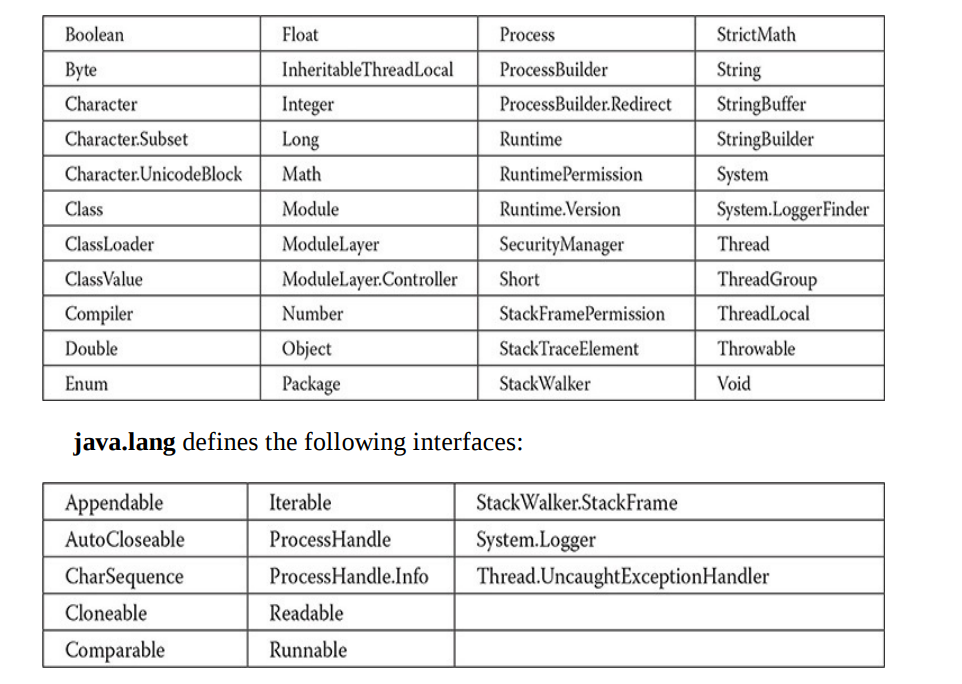
Primitive Type Wrappers
As mentioned in Part I of this book, Java uses primitive types, such as int and char, for performance reasons. These data types are not part of the object hierarchy. They are passed by value to methods and cannot be directly passed by reference. Also, there is no way for two methods to refer to the same instance of an int. At times, you will need to create an object representation for one of these primitive types. For example, there are collection classes discussed in Chapter 19 that deal only with objects; to store a primitive type in one of these classes, you need to wrap the primitive type in a class. To address this need, Java provides classes that correspond to each of the primitive types. In essence, these classes encapsulate, or wrap, the primitive types within a class. Thus, they are commonly referred to as type wrappers. The type wrappers were introduced in Chapter 12. They are examined in detail here.
Number
The abstract class Number defines a superclass that is implemented by the classes that wrap the numeric types byte, short, int, long, float, and double. Number has abstract methods that return the value of the object in each of the different number formats. For example, doubleValue() returns the value as a double, floatValue() returns the value as a float, and so on. These methods are shown here:
byte byteValue()
double doubleValue()
float floatValue()
int intValue()
long longValue()
short shortValue()
The values returned by these methods might be rounded, truncated, or result in a “garbage” value due to the effects of a narrowing conversion.Number has concrete subclasses that hold explicit values of each primitive numeric type: Double, Float, Byte, Short, Integer, and Long.
Double and Float
Double and Float Doubleand Float are wrappers for floating-point values of type double and float, respectively. The constructors for Float are shown here:
Float(double num)
Float(float num)
Float(String str) throws NumberFormatException
As you can see, Float objects can be constructed with values of type float or double. They can also be constructed from the string representation of a floating-point number. Beginning with JDK 9, these constructors have been deprecated. The valueOf() method is the recommended alternative.
The constructors for Double are shown here:
Double(double num)
Double(String str) throws NumberFormatException
Double objects can be constructed with a double value or a string containing a floating-point value. Beginning with JDK 9, these constructors have been deprecated. The valueOf() method is the recommended alternative.
The methods defined by Float include those shown in Table 18-1. The methods defined by Double include those shown in Table 18-2. Both Float and Double define the following constants:
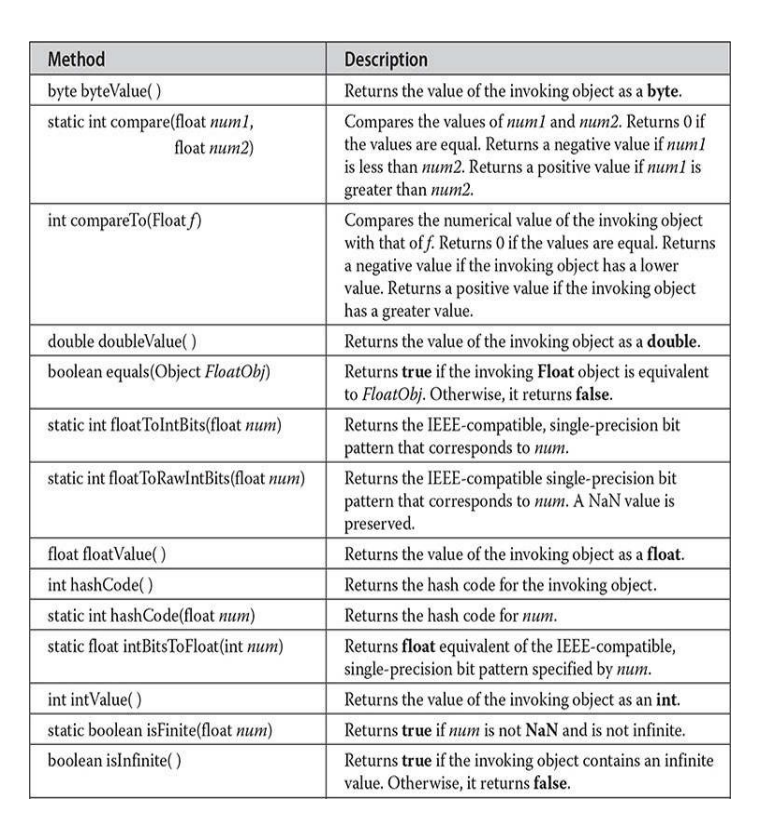
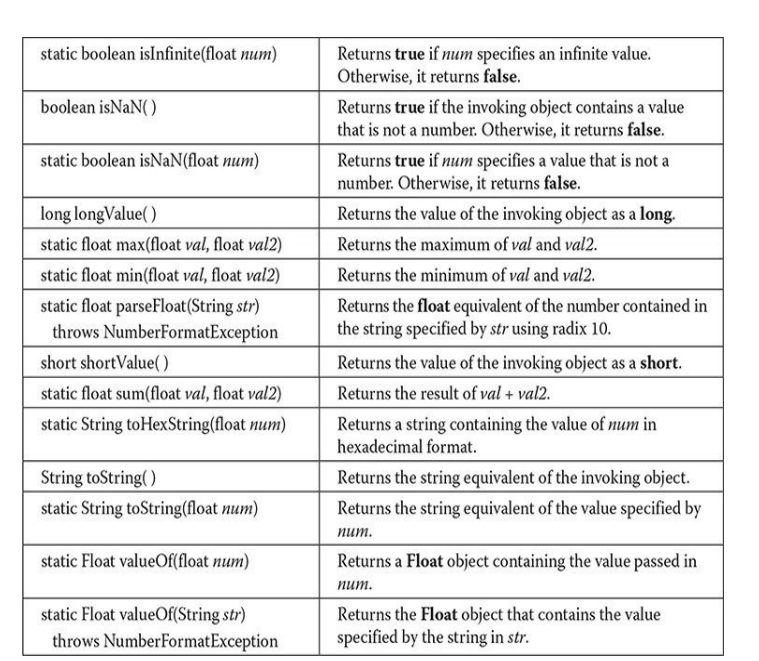
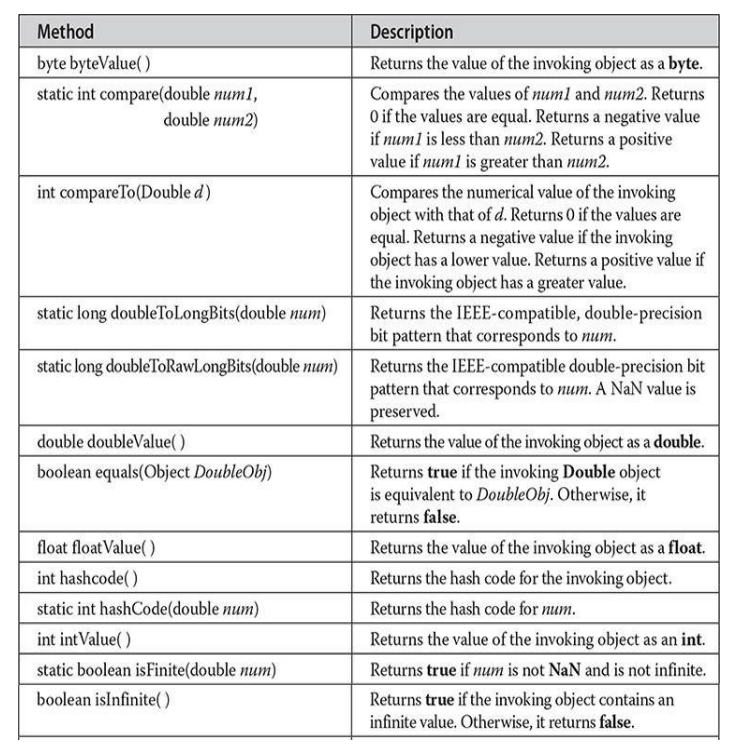
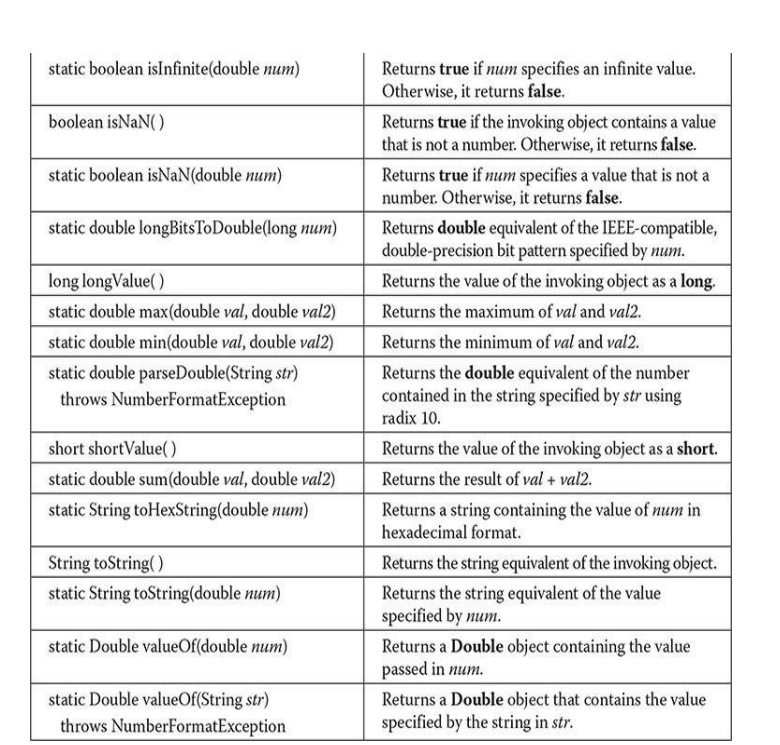
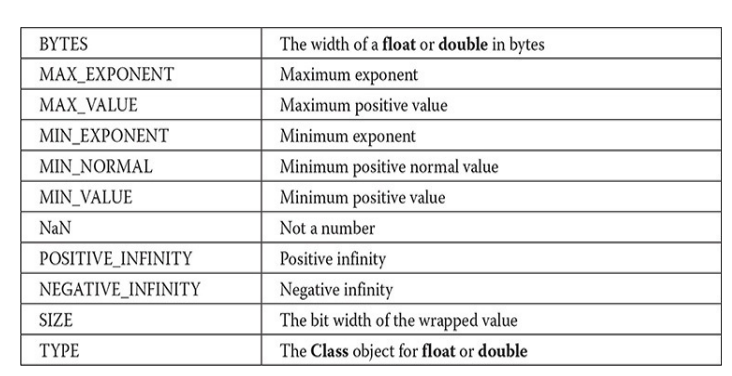
As you can see from the following output, both versions of valueOf() created identical Double instances, as shown by the equals() method returning true:
3.14159 = 3.14159 –> true
Understanding isInfinite() and isNaN()
Float and Double provide the methods isInfinite() and isNaN(), which help when manipulating two special double and float values. These methods test for two unique values defined by the IEEE floating-point specification: infinity and NaN (not a number). isInfinite() returns true if the value being tested is infinitely large or small in magnitude. isNaN() returns true if the value being tested is not a number.
class InfNaN
{
// Demonstrate isInfinite() and isNaN()
public static void main(String args[])
{
Double d1 = Double.valueOf(1/0.);
Double d2 = Double.valueOf(0/0.);
System.out.println(d1 +":" + dl.isInfinite() + ", "+ dl.isNaN());
System.out.println(d2 +":" + d2.isInfinite() +", "+ d2.isNaN());
}
}
This program generates the following output:
Infinity: true, false
NaN: false, true
Byte, Short, Integer, and Long
Byte, Short, Integer, and Long The Byte, Short, Integer, and Long classes are wrappers for byte, short, int, and long integer types, respectively. Their constructors are shown here:
Byte(byte num)
Byte(String str) throws NumberFormatException
Short(short num)
Short(String str) throws NumberFormatException
Integer(int num)
Integer(String str) throws NumberFormatException
Long(long num)
Long(String str) throws NumberFormatException
As you can see, these objects can be constructed from numeric values or from strings that contain valid whole number values. Beginning with JDK 9, these constructors have been deprecated. The valueOf() method is the recommended alternative.
The methods defined by these classes are shown in Tables 18-3 through 18- 6. As you can see, they define methods for parsing integers from strings and converting strings back into integers. Variants of these methods allow you to specify the radix, or numeric base, for conversion. Common radixes are 2 for binary, 8 for octal, 10 for decimal, and 16 for hexadecimal.
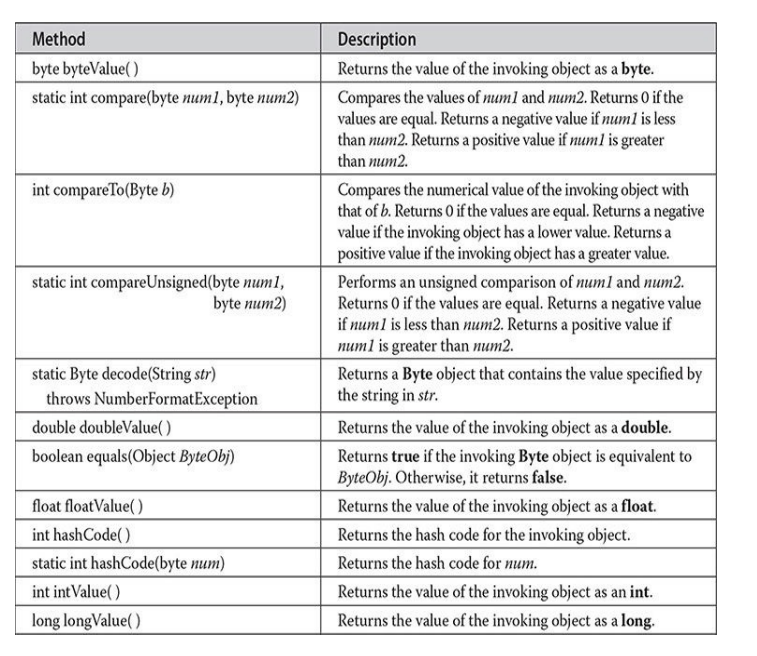
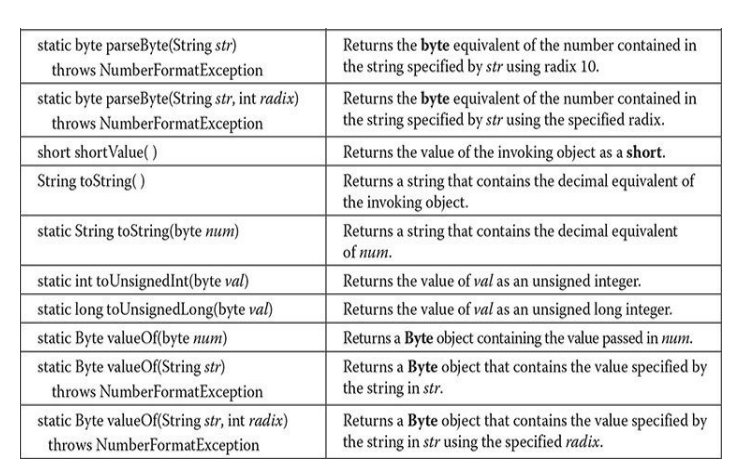
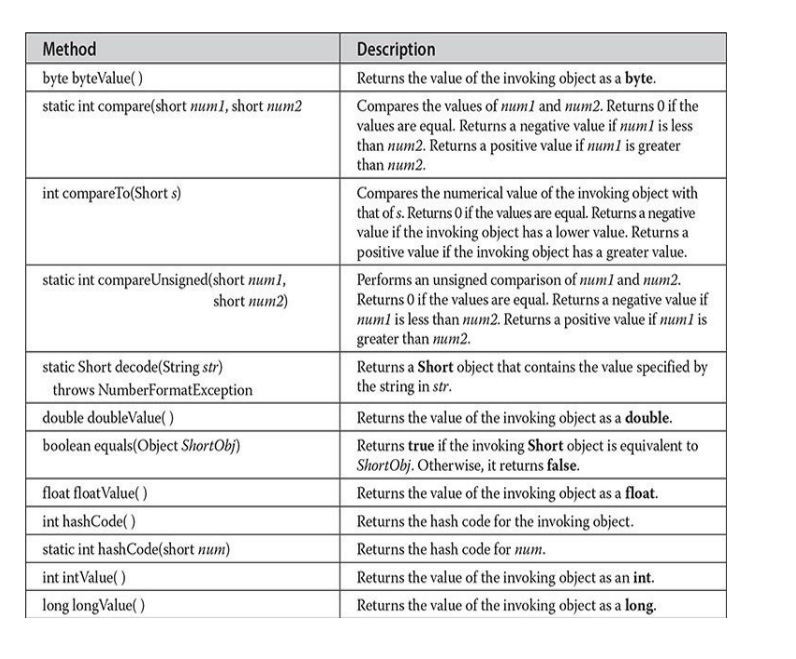
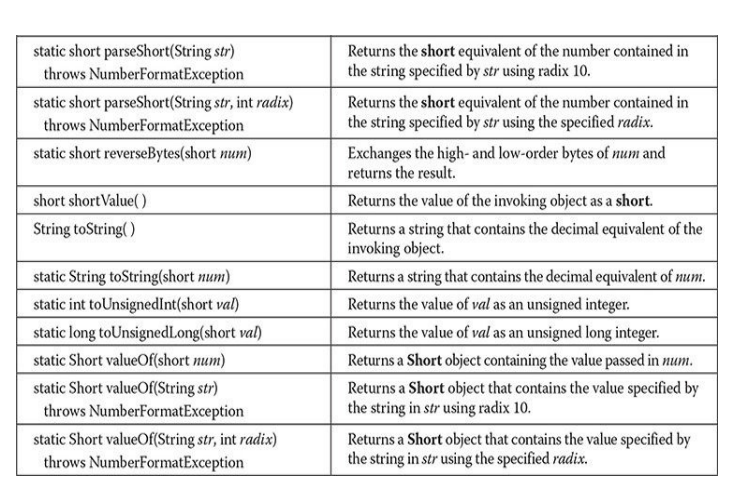
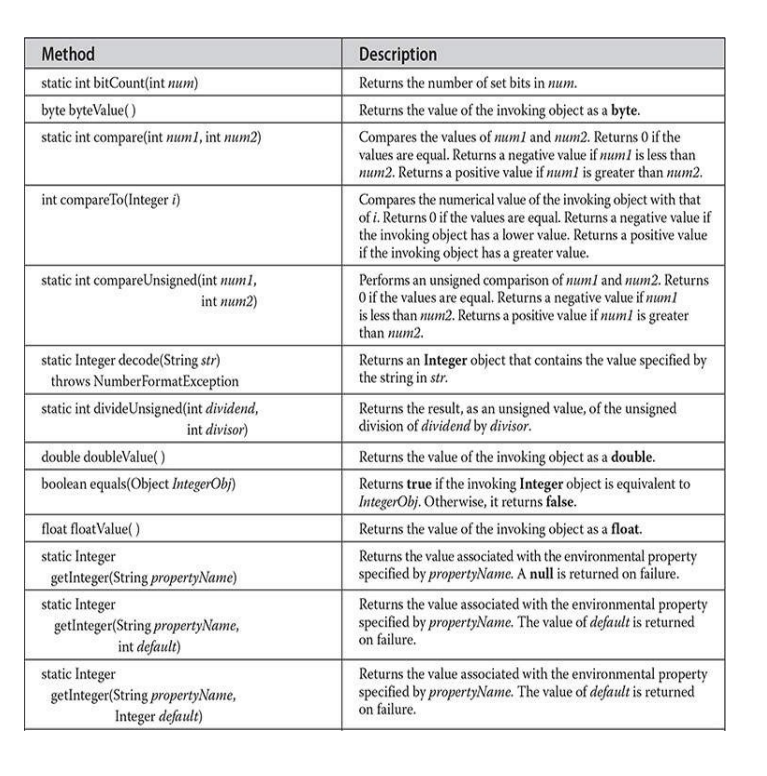

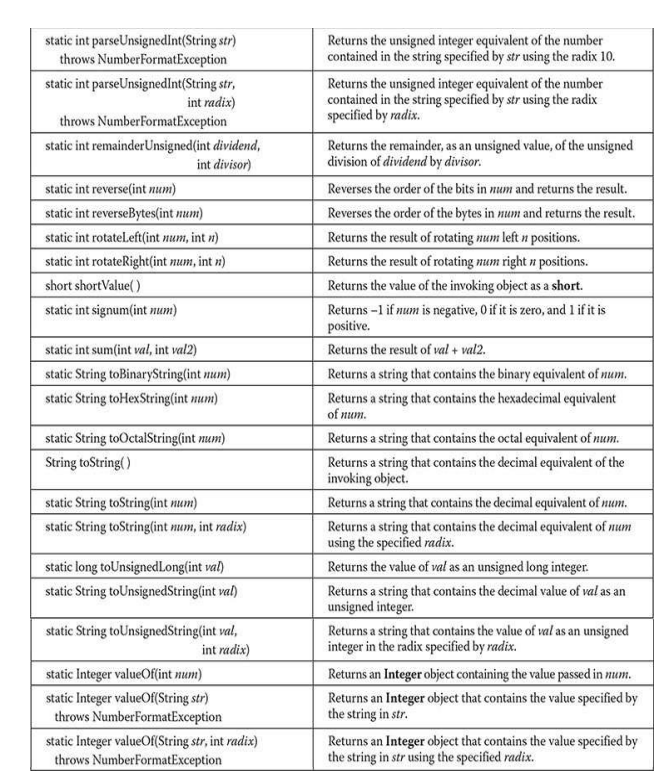
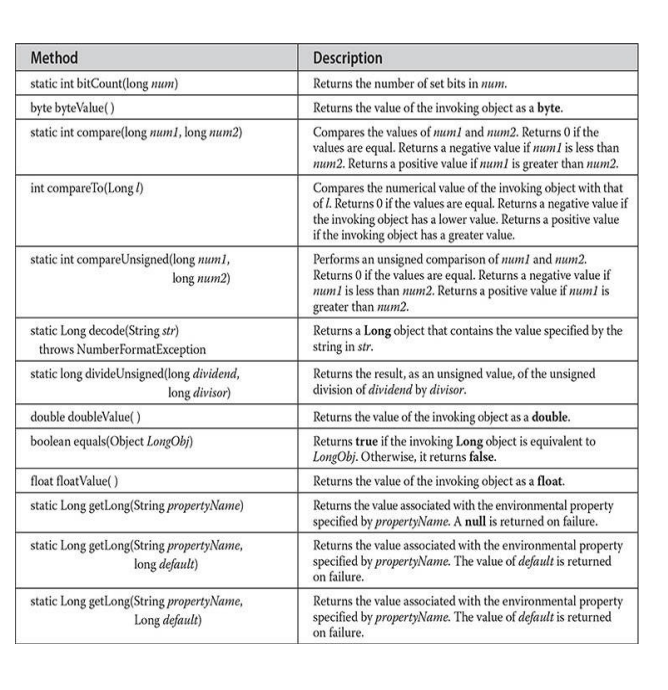
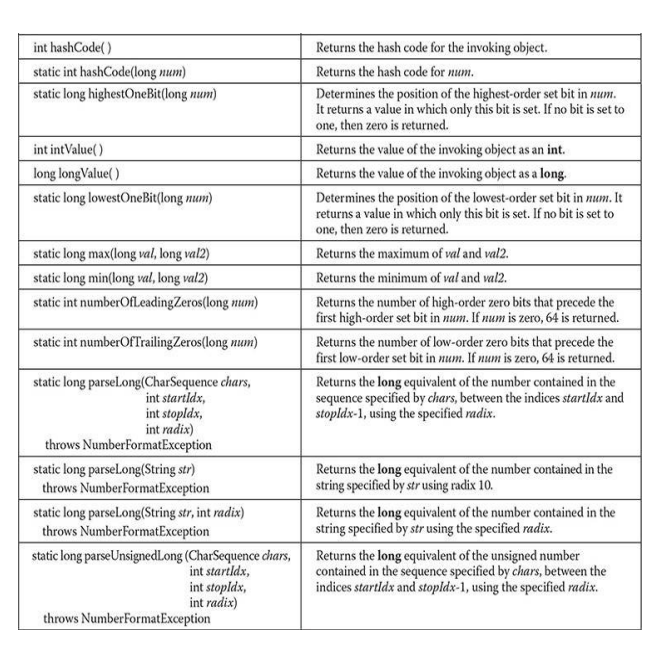
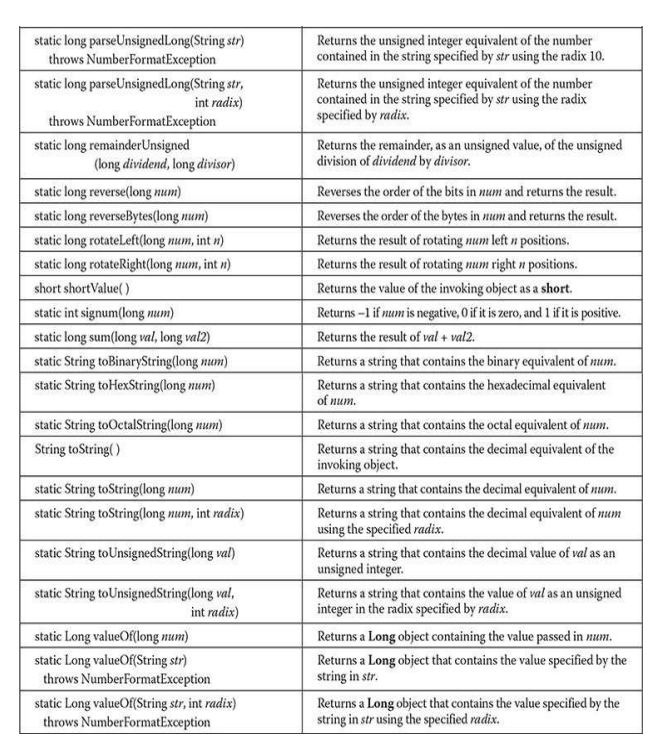
The following constants are defined:
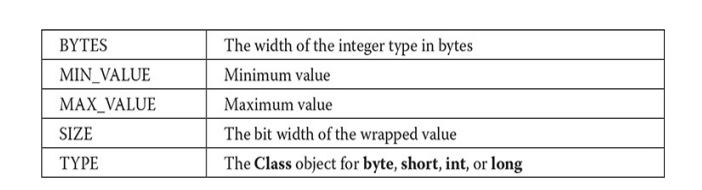
Converting Numbers to and from Strings
One of the most common programming chores is converting the string representation of a number into its internal, binary format. Fortunately, Java provides an easy way to accomplish this. The Byte, Short, Integer, and Long classes provide the parseByte(), parseShort(), parseInt(), and parseLong() methods, respectively. These methods return the byte, short, int, or long equivalent of the numeric string with which they are called. (Similar methods also exist for the Float and Double classes.)
The following program demonstrates parseInt(). It sums a list of integers entered by the user. It reads the integers using readLine() and uses parseInt() to convert these strings into their int equivalents.
/*
This program sums a list of numbers entered by the user.
It converts the string representation of each
number into an int using parseInt().
*/
import java.io.*;
class ParseDemo
{
public static void main(String args[]) throws IOException
{
// create a BufferedReader using System.in
BufferedReader br = new BufferedReader (new InputStreamReader (System.in));
String str;
int i;
int sum=0;
System.out.println("Enter numbers, 0 to quit.");
do {
str = br.readLine();
try
{
i = Integer.parseInt(str);
}
catch (NumberFormatException e)
{
System.out.println("Invalid format");
i = 0;
}
sum += i;
System.out.println("Current sum is: "+ sum)
} while (i!= 0);
}
}
To convert a whole number into a decimal string, use the versions of toString() defined in the Byte, Short, Integer, or Long classes. The Integer and Long classes also provide the methods toBinaryString(), toHexString(), and toOctalString(), which convert a value into a binary, hexadecimal, or octal string, respectively.
The following program demonstrates binary, hexadecimal, and octal conversion:
/*
Convert an integer into binary, hexadecimal, and octal.
*/
class StringConversions
{
public static void main(String args[])
{
int num = 19648;
System.out.println (num + " in binary: " + Integer.toBinaryString (num));
System.out.println (num + " in octal: " + Integer.tooctalString (num));
System.out.println (num + " in hexadecimal: " + Integer.toHexString (num));
}
}
The output of this program is shown here:
19648 in binary: 100110011000000
19648 in octal: 46300
19648 in hexadecimal: 4cc0
Character
Characteris a simple wrapper around a char. The constructor for Character is Character(char ch) Here, ch specifies the character that will be wrapped by the Character object being created. Beginning with JDK 9, this constructor has been deprecated. The valueOf() method is the recommended alternative.
To obtain the char value contained in a Character object, call charValue(), shown here:
char charValue()
It returns the character.
The Character class defines several constants, including the following:
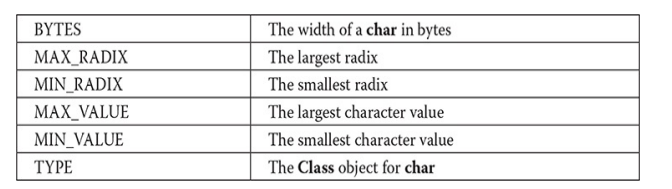
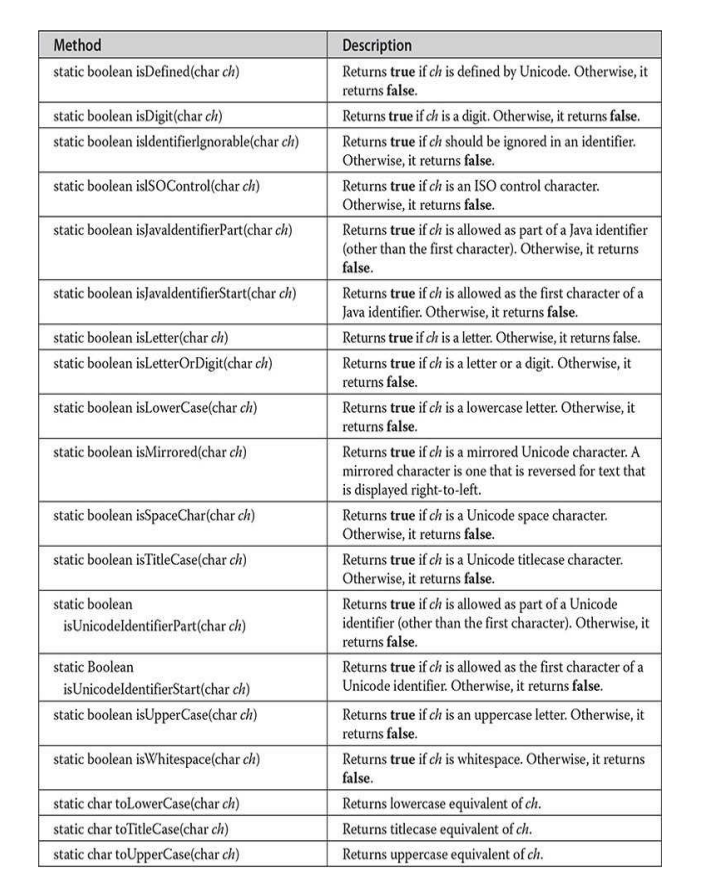
// Demonstrate several Is... methods.
class IsDemo
{
public static void main(String args[])
{
char a[] = { 'a', 'b', '5', '?', 'A', ' '};
for (int i=0; i<a.length; i++)
{
if (Character.isDigit (a[i]))
System.out.println(a[i] + " is a digit.");
if (Character.isLetter (a[i]))
System.out.println(a[i] + " is a letter.");
if (Character.isWhitespace (a[i]))
System.out.println(a[i] + " is whitespace.");
if (Character.isUpperCase (a[i]))
System.out.println(a[i] + " is uppercase.");
if (Character.isLowerCase (a[i]))
System.out.println(a[i] + " is lowercase.");
}
}
}
The output from this program is shown here:
a is a letter.
a is lowercase.
b is a letter.
b is lowercase.
5 is a digit.
A is a letter.
A is uppercase.
is whitespace.
Character defines two methods, forDigit() and digit(), that enable you to convert between integer values and the digits they represent. They are shown here:
static char forDigit(int num, int radix)
static int digit(char digit, int radix)
forDigit() returns the digit character associated with the value of num. The radix of the conversion is specified by radix. digit() returns the integer value associated with the specified character (which is presumably a digit) according to the specified radix. (There is a second form of digit() that takes a code point. See the following section for a discussion of code points.)
Another method defined by Character is compareTo(), which has the following form:
int compareTo(Character c)
It returns zero if the invoking object and c have the same value. It returns a negative value if the invoking object has a lower value. Otherwise, it returns a positive value.
Character includes a method called getDirectionality() which can be used to determine the direction of a character. Several constants are defined that describe directionality. Most programs will not need to use character directionality.
Characteralso overrides equals() and hashCode(), and provides a number of other methods.
Two other character-related classes are Character.Subset, used to describe a subset of Unicode, and Character.UnicodeBlock, which contains Unicode character blocks.
Additions to Character for Unicode Code Point Support
A number of years ago, major additions were made to Character. Beginning with JDK 5, the Character class has included support for 32-bit Unicode characters. In the past, all Unicode characters could be held by 16 bits, which is the size of a char (and the size of the value encapsulated within a Character), because those values ranged from 0 to FFFF. However, the Unicode character set has been expanded, and more than 16 bits are required. Characters can now range from 0 to 10FFFF.
Here are three important terms. A code point is a character in the range 0 to 10FFFF. Characters that have values greater than FFFF are called supplemental characters. The basic multilingual plane (BMP) are those characters between 0 and FFFF.
The expansion of the Unicode character set caused a fundamental problem for Java. Because a supplemental character has a value greater than a char can hold, some means of handling the supplemental characters was needed. Java addressed this problem in two ways. First, Java uses two chars to represent a supplemental character. The first char is called the high surrogate, and the second is called the low surrogate. Methods, such as codePointAt(), were provided to translate between code points and supplemental characters.
Secondly, Java overloaded several preexisting methods in the Character class. The overloaded forms use int rather than char data. Because an int is large enough to hold any character as a single value, it can be used to store any character. For example, all of the methods in Table 18-7 have overloaded forms that operate on int. Here is a sampling:
static boolean isDigit(int cp)
static boolean isLetter(int cp)
static int toLowerCase(int cp)
In addition to the methods overloaded to accept code points, Character adds methods that provide additional support for code points. A sampling is shown in Table 18-8.
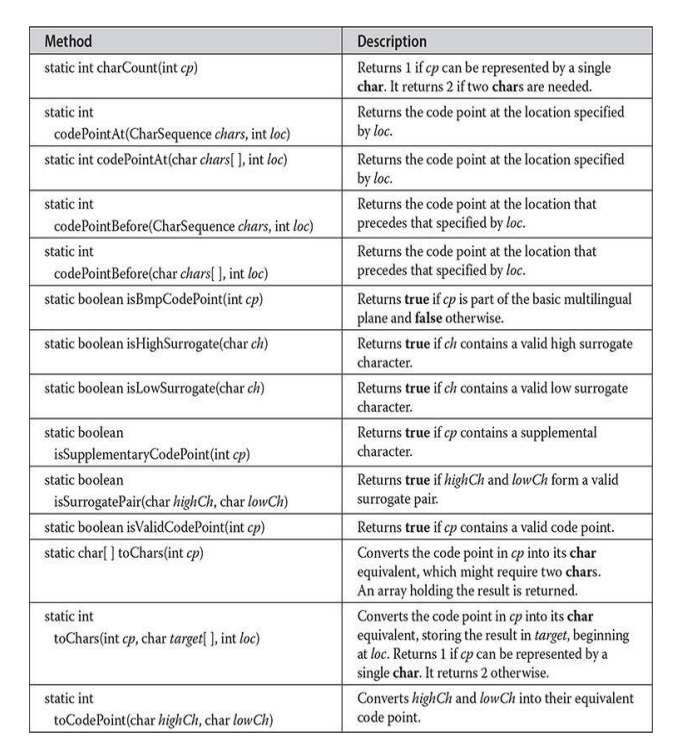
Boolean
Booleanis a very thin wrapper around boolean values, which is useful mostly when you want to pass a boolean variable by reference. It contains the constants TRUE and FALSE, which define true and false Boolean objects. Boolean also defines the TYPE field, which is the Class object for boolean. Boolean defines these constructors:
Boolean(boolean boolValue)
Boolean(String boolString)
In the first version, boolValue must be either true or false. In the second version, if boolString contains the string “true” (in uppercase or lowercase), then the new Boolean object will be true. Otherwise, it will be false. Beginning with JDK 9, these constructors have been deprecated. The valueOf() method is the recommended alternative.
Booleandefines the methods shown in Table 18-9.
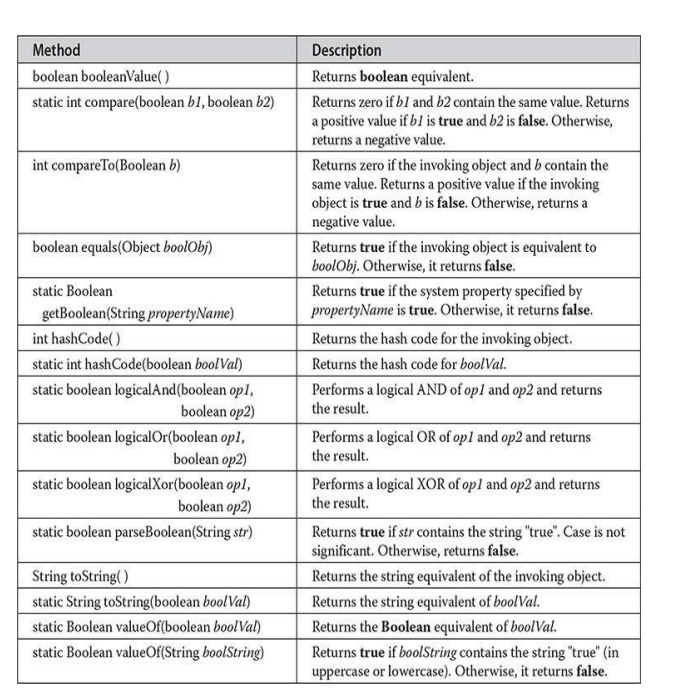
Void
The Void class has one field, TYPE, which holds a reference to the Class object for type void. You do not create instances of this class.
Process
ProcessThe abstract Process class encapsulates a process—that is, an executing program. It is used primarily as a superclass for the type of objects created by exec() in the Runtime class, or by start() in the ProcessBuilder class. Process contains the methods shown in Table 18-10. Beginning with JDK 9, you can obtain a handle to the process in the form of a ProcessHandle instance, and that you can obtain information about the process encapsulated in a ProcessHandle.Info instance. These offer additional control and information about a process. One particularly interesting piece of information is the amount of CPU time that a process receives. This is obtained by calling totalCpuDuration() defined by ProcessHandle.Info. Another especially helpful piece of information is obtained by calling isAlive() on a ProcessHandle. It will return true if the process is still executing.
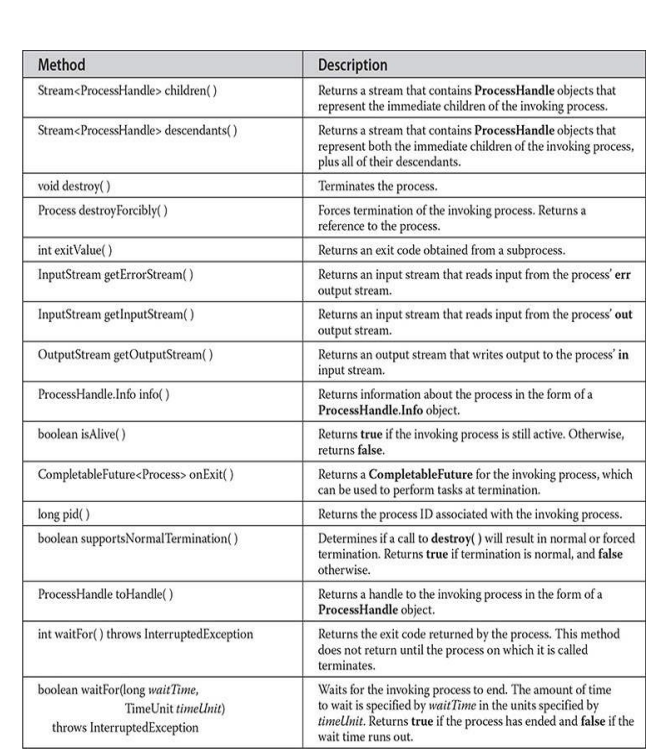
Runtime
The Runtime class encapsulates the run-time environment. You cannot instantiate a Runtime object. However, you can get a reference to the current Runtimeobject by calling the static method Runtime.getRuntime(). Once you obtain a reference to the current Runtime object, you can call several methods that control the state and behavior of the Java Virtual Machine. Untrusted code typically cannot call any of the Runtime methods without raising a SecurityException. A sampling of methods defined by Runtime are shown in Table 18-11.
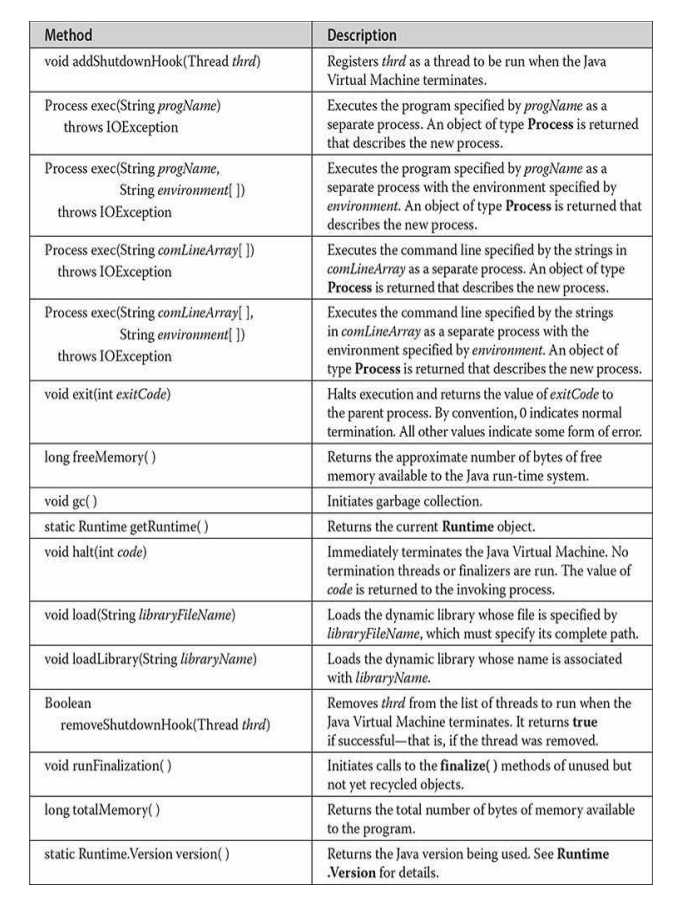
Let’s look at two of the more interesting uses of the Runtime class: memory management and executing additional processes.
Memory Management
Although Java provides automatic garbage collection, sometimes you will want to know how large the object heap is and how much of it is left. You can use this information, for example, to check your code for efficiency or to approximate how many more objects of a certain type can be instantiated. To obtain these values, use the totalMemory() and freeMemory() methods.
As mentioned in Part I, Java’s garbage collector runs periodically to recycle unused objects. However, sometimes you will want to collect discarded objects prior to the collector’s next appointed rounds. You can run the garbage collector on demand by calling the gc() method. A good thing to try is to call gc() and then call freeMemory() to get a baseline memory usage. Next, execute your code and call freeMemory() again to see how much memory it is allocating. The following program illustrates this idea:
// Demonstrate totalMemory(), freeMemory() and gc().
class MemoryDemo
{
public static void main(String args[])
{
Runtime r = Runtime.getRuntime();
long meml, mem2;
Integer someints []= new Integer [1000];
System.out.println("Total memory is: " +r.totalMemory());
mem1 = r.freeMemory();
System.out.println("Initial free memory: "+ mem1);
r.gc();
mem1 = r.freeMemory();
System.out.println("Free memory after garbage collection: "+ mem1);
for (int i=0; i<1000; i++)
someints[i]= Integer.valueOf(i); // allocate integers
mem2 = r.freeMemory();
System.out.println("Free memory after allocation: "+ mem2);
System.out.println("Memory used by allocation: "+ (mem1-mem2));
// discard Integers
for (int i=0; i<1000; i++)
someints [i]= null;
r.gc(); // request garbage collection
mem2= r.freeMemory();
System.out.println("Free memory after collecting" + "discarded Integers: " + mem2);
}
}
Sample output from this program is shown here (of course, your actual results may vary):
Total memory is: 1048568
Initial free memory: 751392
Free memory after garbage collection: 841424
Free memory after allocation: 824000
Memory used by allocation: 17424
Free memory after collecting discarded Integers: 842640
Executing Other Programs
In safe environments, you can use Java to execute other heavyweight processes (that is, programs) on your multitasking operating system. Several forms of the exec() method allow you to name the program you want to run as well as its input parameters. The exec() method returns a Process object, which can then be used to control how your Java program interacts with this new running process. Because Java can run on a variety of platforms and under a variety of operating systems, exec() is inherently environment-dependent.
The following example uses exec() to launch notepad, Windows’ simple text editor. Obviously, this example must be run under the Windows operating system.
// Demonstrate exec().
class ExecDemo
{
public static void main(String args[])
{
Runtime r = Runtime.getRuntime();
Process p = null;
try
{
p = r.exec("notepad");
}
catch (Exception e)
{
System.out.println("Error executing notepad. ");
}
}
}
There are several alternative forms of exec(), but the one shown in the example is often sufficient. The Process object returned by exec() can be manipulated by Process’ methods after the new program starts running. You can kill the subprocess with the destroy() method. The waitFor() method causes your program to wait until the subprocess finishes. The exitValue() method returns the value returned by the subprocess when it is finished. This is typically 0 if no problems occur. Here is the preceding exec() example modified to wait for the running process to exit:
// Wait until notepad is terminated.
class ExecDemoFini
{
public static void main(String args[])
{
Runtime r = Runtime.getRuntime();
Process p = null;
try
{
p = r.exec("notepad");
p.waitFor();
}
catch (Exception e)
{
System.out.println("Error executing notepad. ");
}
System.out.println("Notepad returned " +p.exitValue());
}
}
While a subprocess is running, you can write to and read from its standard input and output. The getOutputStream() and getInputStream() methods return the handles to standard in and out of the subprocess. (I/O is examined in detail in Chapter 21.)
Runtime.Version
Runtime.Version encapsulates version information (which includes the version number) pertaining to the Java environment. You can obtain an instance of Runtime.Version for the current platform by calling Runtime.version(). Originally added by JDK 9, Runtime.Version was substantially changed with the release of JDK 10 to better accommodate the faster, time-based release cadence. As discussed earlier in this book, starting with JDK 10, a feature release is anticipated to occur on a strict schedule, with the time between feature releases expected to be six months.
In the past, the JDK version number used the well-known major.minor approach. This mechanism did not, however, provide a good fit with the time- based release schedule. As a result, a different meaning was given to the elements of a version number. Today, the first four elements specify counters, which occur in the following order: feature release counter, interim release counter, update release counter, and patch release counter. Each number is separated by a period. However, trailing zeros, along with their preceding periods, are removed. Although additional elements may also be included, only the meaning of the first four are predefined.
The feature release counter specifies the number of the release. This counter is updated with each feature release. To smooth the transition from the previous version scheme, the feature release counter began at 10. Thus, the feature release counter for JDK 10 is 10, the one for JDK 11 is 11, and so on.
The interim release counter indicates the number of a release that occurs between feature releases. At the time of this writing, the value of the interim release counter will be zero because interim releases are not expected to be part of the increased release cadence. (It is defined for possible future use.) An interim release will not cause breaking changes to the JDK feature set. The update release counter indicates the number of a release that addresses security and possibly other problems. The patch release counter specifies a number of a release that addresses a serious flaw that must be fixed as soon as possible. With each new feature release, the interim, update, and patch counters are reset to zero.
It is useful to point out that the version number just described is a necessary component of the version string, but optional elements may also be included in the string. For example, a version string may include information for a pre- release version. Optional elements follow the version number in the version string.
Beginning with JDK 10, Runtime.Version was updated to include the following methods that support the new feature, interim, update, and patch counter values:
int feature()
int interim()
int update()
int patch()
Each returns an integer value that represents the indicated value. Here is a short program that demonstrates their use:
// Demonstrate Runtime.Version release counters.
class VerDemo
{
public static void main(String args[])
{
Runtime.Version ver = Runtime.version();
// Display individual counters.
System.out.println("Feature release counter: "+ ver.feature());
System.out.println("Interim release counter: "+ ver.interim());
System.out.println("Update release counter: "+ ver.update());
System.out.println("Patch release counter: "+ ver.patch());
}
}
As a result of the change to time-based releases, the following methods in Runtime.Version have been deprecated: major(), minor(), and security(). Previously, these returned the major version number, the minor version number, and the security update number. These values have been superseded by the feature, interim, and update numbers, as just described.
In addition to the methods just discussed, Runtime.Version has methods that obtain various pieces of optional data. For example, you can obtain the build number, if present, by calling build(). Pre-release information, if present, is returned by pre(). Other optional information may also be present and is obtained by calling optional(). You can compare versions by using compareTo() or compareToIgnoreOptional(). You can use equals() and equalsIgnoreOptional() to determine version equality. The version() method returns a list of the version numbers. You can convert a valid version string into a Runtime.Version object by calling parse().
ProcessBuilder
ProcessBuilderprovides another way to start and manage processes (that is, programs). As explained earlier, all processes are represented by the Process class, and a process can be started by Runtime.exec(). ProcessBuilder offers more control over the processes. For example, you can set the current working directory.
ProcessBuilderdefines these constructors:
ProcessBuilder(List<String> args)
ProccessBuilder(String ... args)
Here, args is a list of arguments that specify the name of the program to be executed along with any required command-line arguments. In the first constructor, the arguments are passed in a List. In the second, they are specified through a varargs parameter. Table 18-12 describes the methods defined by ProcessBuilder.
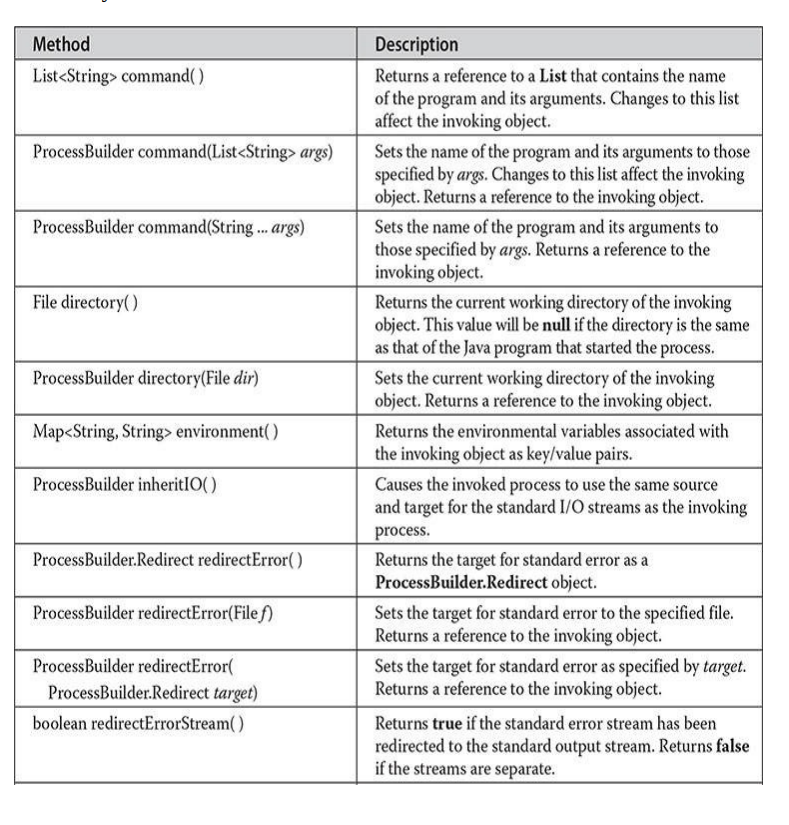
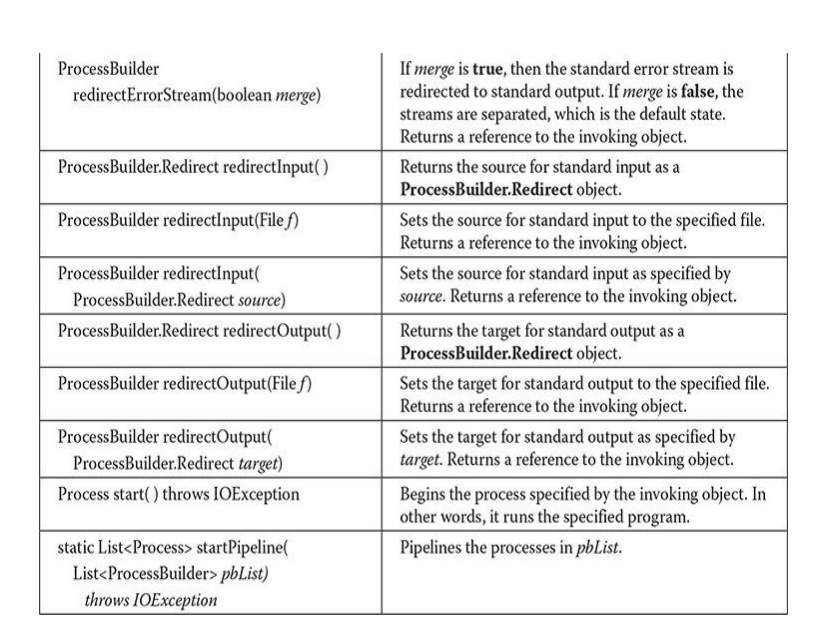
In Table 18-12, notice the methods that use the ProcessBuilder.Redirect class. This abstract class encapsulates an I/O source or target linked to a subprocess. Among other things, these methods enable you to redirect the source or target of I/O operations. For example, you can redirect to a file by calling to(), redirect from a file by calling from(), and append to a file by calling appendTo(). A File object linked to the file can be obtained by calling file(). These methods are shown here:
static ProcessBuilder.Redirect to(File f)
static ProcessBuilder.Redirect from(File f)
static ProcessBuilder.Redirect appendTo(File f)
File file()
Another method supported by ProcessBuilder.Redirect is type(), which returns a value of the enumeration type ProcessBuilder.Redirect.Type. This enumeration describes the type of the redirection. It defines these values:
APPEND, INHERIT, PIPE, READ, or WRITE. ProcessBuilder.Redirect also defines the constants INHERIT, PIPE, and DISCARD.
To create a process using ProcessBuilder, simply create an instance of ProcessBuilder, specifying the name of the program and any needed arguments. To begin execution of the program, call start() on that instance. Here is an example that executes the Windows text editor notepad. Notice that it specifies the name of the file to edit as an argument.
class PBDemo
{
public static void main(String args[])
{
try
{
ProcessBuilder proc = new ProcessBuilder ("notepad.exe", "testfile");
proc.start();
}
catch (Exception e)
{
System.out.println("Error executing notepad. ");
}
}
}
System
The System class holds a collection of static methods and variables. The standard input, output, and error output of the Java run time are stored in the in, out, and err variables. The methods defined by System are shown in Table 18- 13. Many of the methods throw a SecurityException if the operation is not permitted by the security manager.
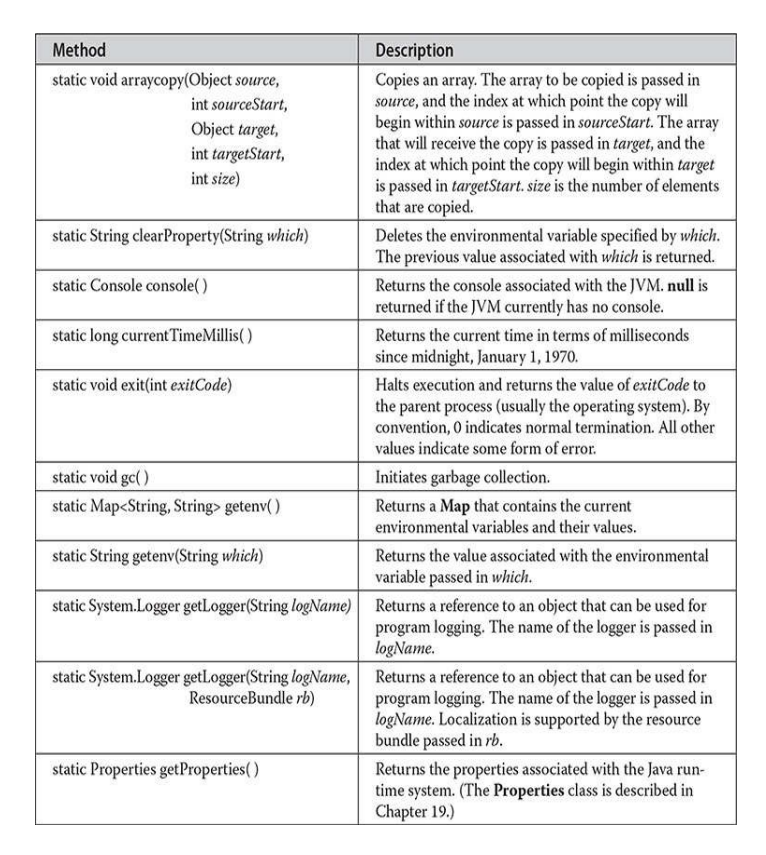
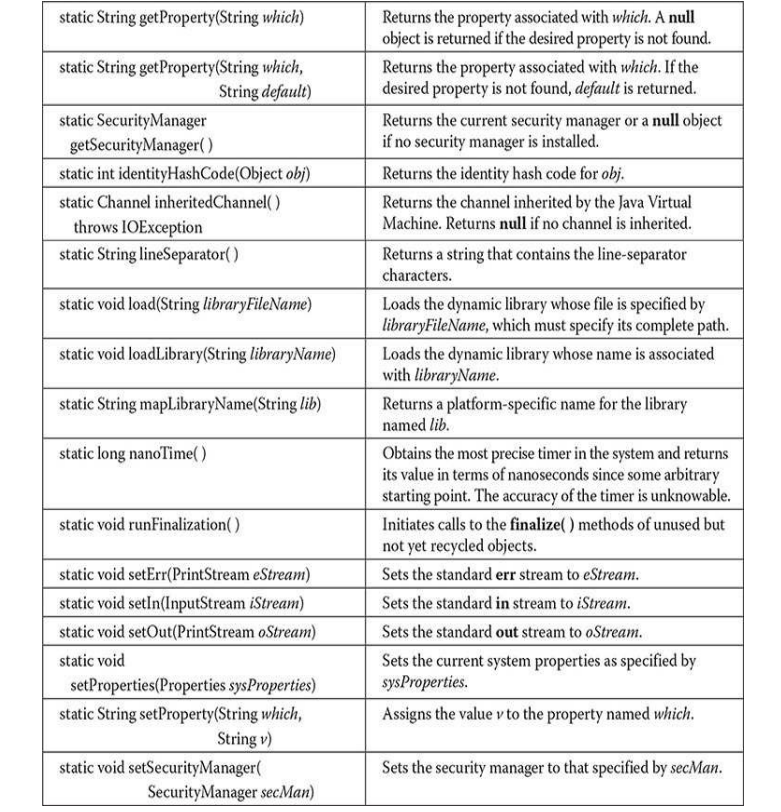
Let’s look at some common uses of System.
Using currentTimeMillis() to Time Program Execution
One use of the System class that you might find particularly interesting is to use the currentTimeMillis() method to time how long various parts of your program take to execute. The currentTimeMillis() method returns the current time in terms of milliseconds since midnight, January 1, 1970. To time a section of your program, store this value just before beginning the section in question. Immediately upon completion, call currentTimeMillis() again. The elapsed time will be the ending time minus the starting time. The following program demonstrates this:
// Timing program execution.
class Elapsed
{
public static void main(String args[])
{
long start, end;
System.out.println("Timing a for loop from 0 to 100,000,000");
// time a for loop from 0 to 100,000,000
start = System.currentTimeMillis();
// get starting time
for (long i=0; i< 100000000L; i++);
end = System.currentTimeMillis();
// get ending time
System.out.println("Elapsed time: " + (end-start));
}
}
Here is a sample run (remember that your results probably will differ):
Timing a for loop from 0 to 100,000,000
Elapsed time: 10
If your system has a timer that offers nanosecond precision, then you could rewrite the preceding program to use nanoTime() rather than currentTimeMillis(). For example, here is the key portion of the program rewritten to use nanoTime():
start = System.nanoTime(); // get starting time
for(long i=0; i < 100000000L; i++) ;
end = System.nanoTime(); // get ending time
Using arraycopy()
The arraycopy() method can be used to copy quickly an array of any type from one place to another. This is much faster than the equivalent loop written out longhand in Java. Here is an example of two arrays being copied by the arraycopy() method. First, a is copied to b. Next, all of a’s elements are shifted down by one. Then, b is shifted up by one.
// Using arraycopy().
class ACDemo
{
static byte a[] = { 65, 66, 67, 68, 69, 70, 71, 72, 73, 74 };
static byte b[] = { 77, 77, 77, 77, 77, 77, 77, 77, 77, 77 };
public static void main(String args[1])
{
System.out.println("a = " + new String (a));
System.out.println("b = = " + new String (b));
System.arraycopy (a, 0, b, 0, a.length);
System.out.println("a = "+ new String(a));
System.out.println("b = " + new String (b));
System.arraycopy (a, 0, a, 1, a.length - 1);
System.arraycopy (b, 1, b, 0, b.length-1);
System.out.println("a = "+ new String (a));
System.out.println("b = "+ new String (b));
}
}
As you can see from the following output, you can copy using the same source and destination in either direction:
a = ABCDEFGHIJ
b = MMMMMMMMMM
a = ABCDEFGHIJ
b = ABCDEFGHIJ
a = AABCDEFGHI
b = BCDEFGHIJJ
Environment Properties
The following properties are available in all cases:
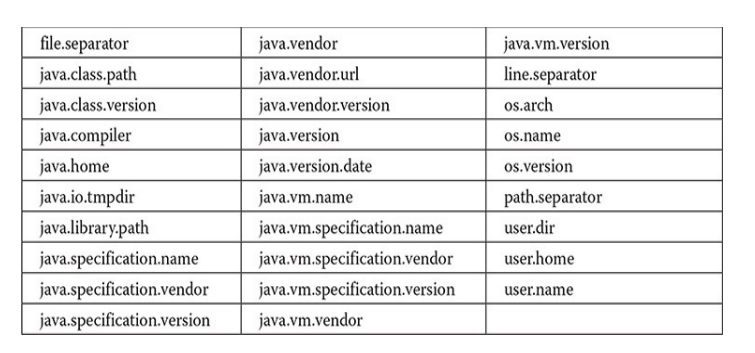
class ShowUserDir
{
public static void main(String args[])
{
System.out.println(System.getProperty("user.dir"));
}
}
System.Logger and System.LoggerFinder
The System.Logger interface and System.LoggerFinder class support a program log. A logger can be found by use of System.getLogger(). System.Logger provides the interface to the logger.
Object
As mentioned in Part I, Object is a superclass of all other classes. Object defines the methods shown in Table 18-14, which are available to every object.
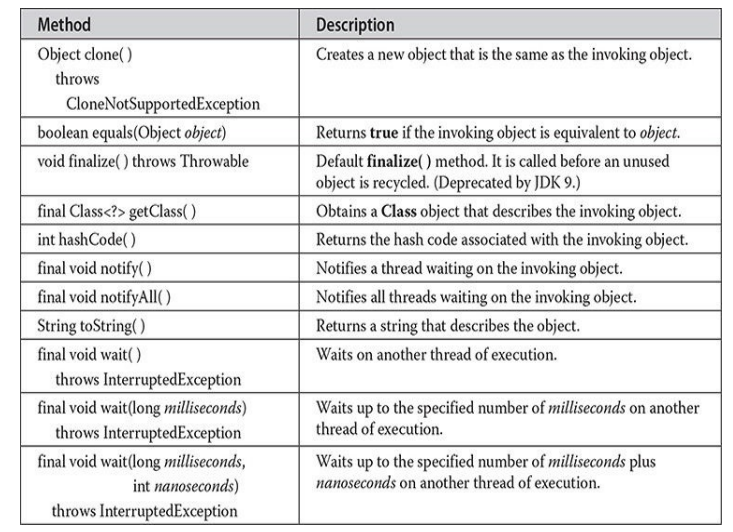
Using clone() and the Cloneable Interface
Most of the methods defined by Object are discussed elsewhere in this book. However, one deserves special attention: clone(). The clone() method generates a duplicate copy of the object on which it is called. Only classes that implement the Cloneable interface can be cloned.
The Cloneable interface defines no members. It is used to indicate that a class allows an exact copy of an object (that is, a clone) to be made. If you try to call clone() on a class that does not implement Cloneable, a CloneNotSupportedException is thrown. When a clone is made, the constructor for the object being cloned is not called. As implemented by Object, a clone is simply an exact copy of the original.
Cloning is a potentially dangerous action, because it can cause unintended side effects. For example, if the object being cloned contains a reference variable called obRef, then when the clone is made, obRef in the clone will refer
to the same object as does obRef in the original. If the clone makes a change to the contents of the object referred to by obRef, then it will be changed for the original object, too. Here is another example: If an object opens an I/O stream and is then cloned, two objects will be capable of operating on the same stream. Further, if one of these objects closes the stream, the other object might still attempt to write to it, causing an error. In some cases, you will need to override the clone() method defined by Object to handle these types of problems.
Because cloning can cause problems, clone() is declared as protected inside Object. This means that it must either be called from within a method defined by the class that implements Cloneable, or it must be explicitly overridden by that class so that it is public. Let’s look at an example of each approach.
The following program implements Cloneable and defines the method cloneTest(), which calls clone() in Object:
// Demonstrate the clone () method
class TestClone implements Cloneable
{
int a;
double b;
// This method calls Object's clone().
TestClone cloneTest()
{
try
{
// call clone in Object.
return (TestClone) super.clone();
}
catch (CloneNotSupportedException e)
{
System.out.println("Cloning not allowed. ");
return this;
}
}
}
class CloneDemo
{
public static void main(String args[])
{
TestClone x1 = new TestClone ();
TestClone x2;
x1.a = 10;
x1.b = 20.98;
x2 = x1.cloneTest(); // clone x1
System.out.println("x1: "+ x1.a + " "+ x1.b);
System.out.println("x2: "+ x2.a + " "+ x2.b);
}
}
Here, the method cloneTest() calls clone() in Object and returns the result. Notice that the object returned by clone() must be cast into its appropriate type (TestClone).
The following example overrides clone() so that it can be called from code outside of its class. To do this, its access specifier must be public, as shown here:
// Demonstrate the clone () method
class TestClone implements Cloneable
{
int a;
double b;
// clone is now overloading and is public .
public object clone()
{
try
{
// call clone in Object.
return super.clone();
}
catch (CloneNotSupportedException e)
{
System.out.println("Cloning not allowed. ");
return this;
}
}
}
class CloneDemo2
{
public static void main(String args[])
{
TestClone x1 = new TestClone ();
TestClone x2;
x1.a = 10;
x1.b = 20.98;
// here, clone() is called directly
x2 = (TestClone) x1.clone();
System.out.println("x1: "+ x1.a + " "+ x1.b);
System.out.println("x2: "+ x2.a + " "+ x2.b);
}
}
The side effects caused by cloning are sometimes difficult to see at first. It is easy to think that a class is safe for cloning when it actually is not. In general, you should not implement Cloneable for any class without good reason.
Class
Classencapsulates the run-time state of a class or interface. Objects of type classare created automatically, when classes are loaded. You cannot explicitly declare a Class object. Generally, you obtain a Class object by calling the getClass() method defined by Object. Class is a generic type that is declared as shown here:
class Class
Here, T is the type of the class or interface represented. A sampling of methods defined by Class is shown in Table 18-15. In the table, notice the getModule() method. It is part of the support for the modules feature added by JDK 9.
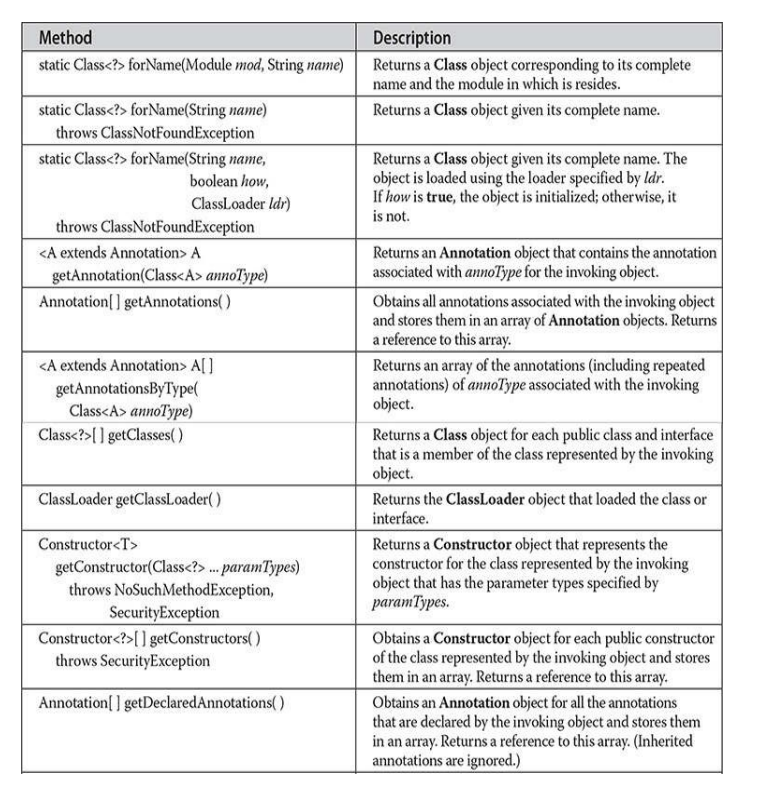

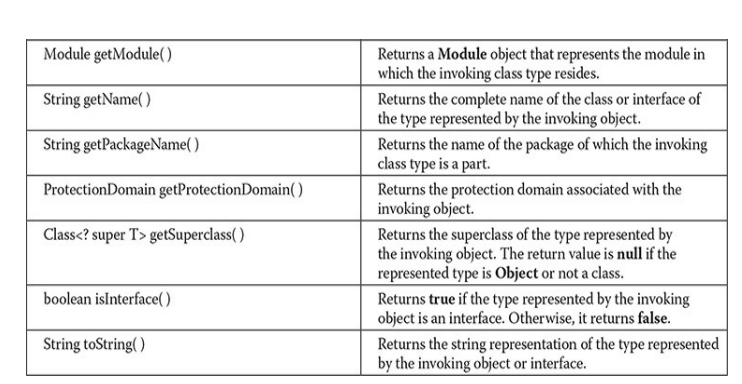
The following program demonstrates getClass() (inherited from Object) and getSuperclass() (from Class):
The methods defined by Class are often useful in situations where run-time type information about an object is required. As Table 18-15 shows, methods are provided that allow you to determine additional information about a particular class, such as its public constructors, fields, and methods. Among other things, this is important for the Java Beans functionality, which is discussed later in this book.
// Demonstrate Run-Time Type Information.
class X
{
int a;
float b;
}
class Y extends X
{
double c;
}
class RTTI
{
public static void main(String args[])
{
X X = new X();
Y y = new Y();
Class<?> cl0bj;
clobj = x.getClass(); // get Class reference
System.out.println("x is object of type: "+cl0bj.getName());
clobj = y.getClass(); // get Class reference
System.out.println("y is object of type: " +clobj.getName());
clobj = clobj.getSuperclass();
System.out.println("y's superclass is " + clobj.getName());
}
}
The output from this program is shown here:
x is object of type: X
y is object of type: Y
y’s superclass is X
Before moving on, it is useful to mention a new Class capability that you may find interesting. Beginning with JDK 11, Class provides three methods that relate to a nest. A nest is a group of classes and/or interfaces nested within an outer class or interface. The nest concept enables the JVM to more efficiently handle certain situations involving access between nest members. It is important to state that a nest is not a source code mechanism, and it does not change the Java language or how it defines accessibility. Nests relate
specifically to how the compiler and JVM work. However, it is now possible to obtain a nest’s top-level class/interface, which is called the nest host, by use of getNestHost(). You can determine if one class/interface is a member of the same nest as another by use of isNestMateOf(). Finally, you can get an array containing a list of the nest members by calling getNestMembers(). You may find these methods useful when using reflection, for example.
ClassLoader
The abstract class ClassLoader defines how classes are loaded. Your application can create subclasses that extend ClassLoader, implementing its methods. Doing so allows you to load classes in some way other than the way they are normally loaded by the Java run-time system. However, this is not something that you will normally need to do.
Math
The Math class contains all the floating-point functions that are used for geometry and trigonometry, as well as several general-purpose methods. Math defines two double constants: E (approximately 2.72) and PI (approximately 3.14).
Trigonometric Functions
The following methods accept a double parameter for an angle in radians and return the result of their respective trigonometric function:
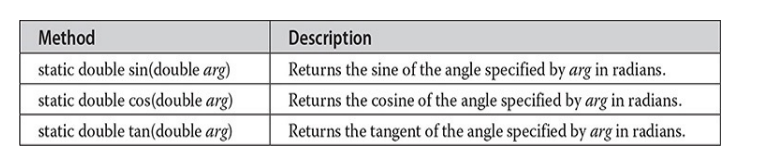
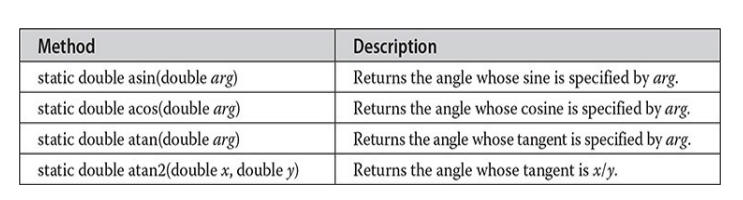
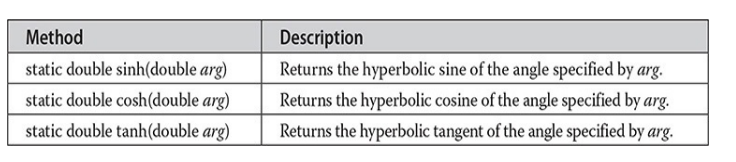
Exponential Functions Math
defines the following exponential methods:
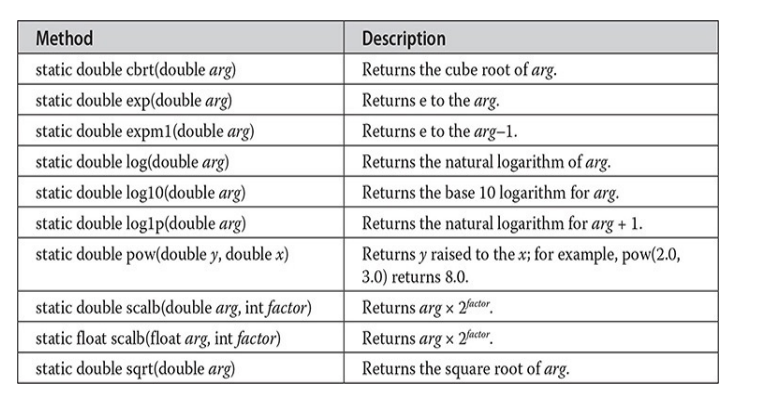
Rounding Functions
The Math class defines several methods that provide various types of rounding operations. They are shown in Table 18-16. Notice the two ulp() methods at the end of the table. In this context, ulp stands for units in the last place. It indicates the distance between a value and the next higher value. It can be used to help assess the accuracy of a result.
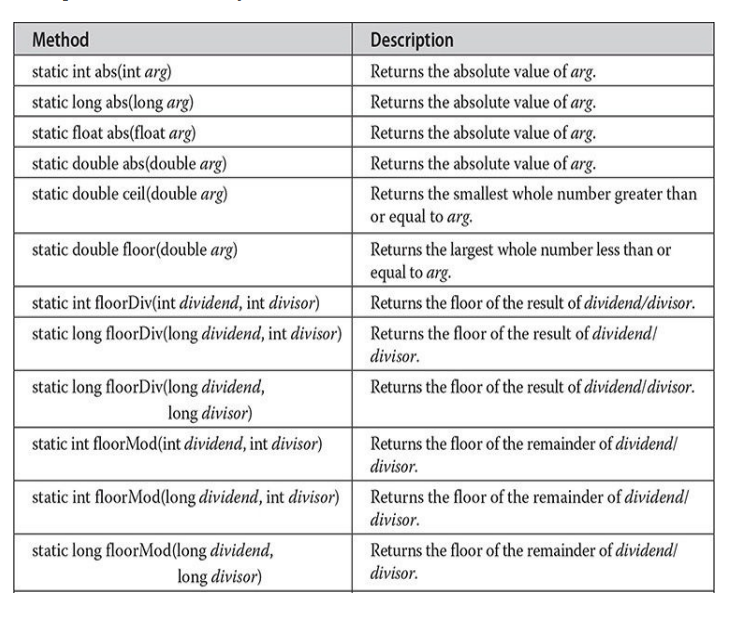
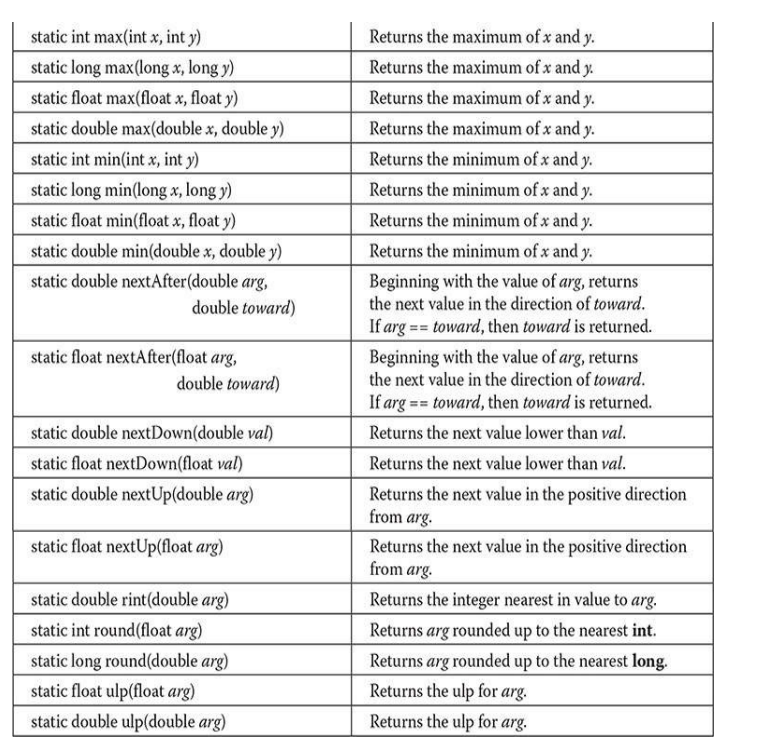
Miscellaneous Math Methods
In addition to the methods just shown, Math defines several other methods, which are shown in Table 18-17. Notice that several of the methods use the suffix Exact. They throw an ArithmeticException if overflow occurs. Thus, these methods give you an easy way to watch various operations for overflow.
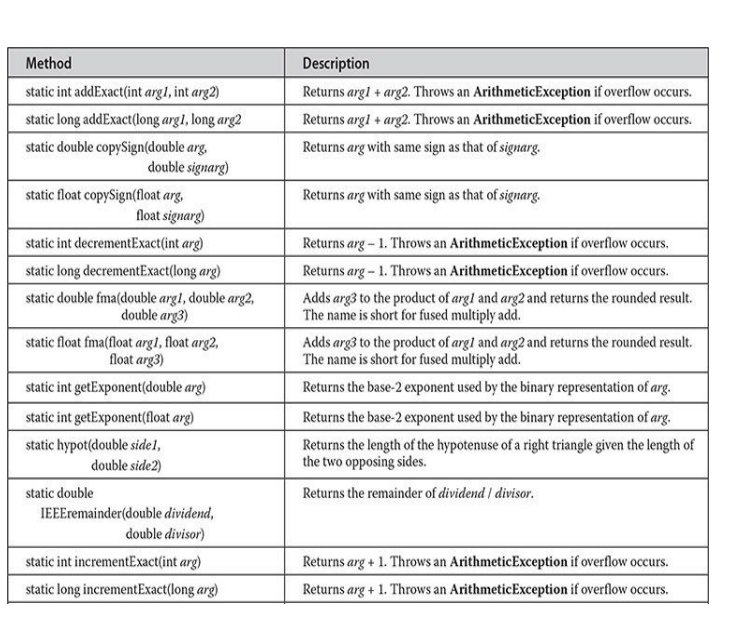
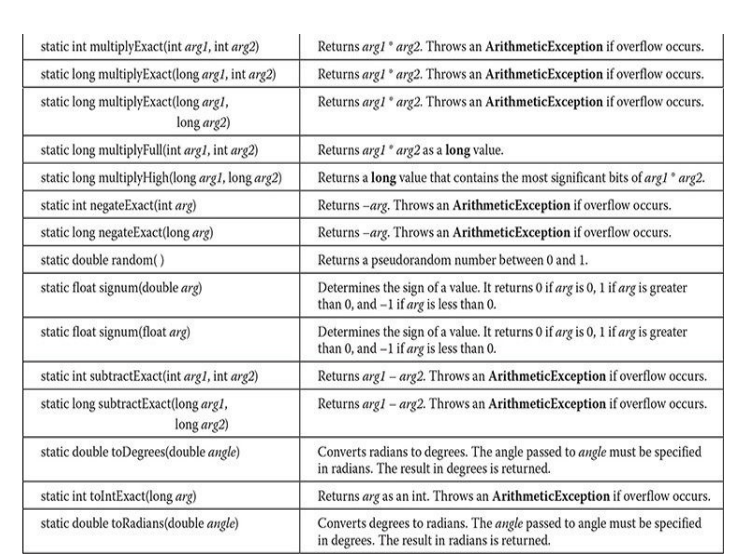
The following program demonstrates toRadians() and toDegrees():
// Demonstrate toDegrees () and toRadians ().
class Angles
{
public static void main(String args[])
{
double theta = 120.0;
System.out.println(theta + " degrees is " +Math. toRadians (theta) + " radians.");theta = 1.312;
System.out.println(theta + " radians is " +Math.toDegrees (theta) + " degrees.");
}
}
The output is shown here:
120.0 degrees is 2.0943951023931953 radians.
1.312 radians is 75.17206272116401 degrees.
StrictMath
The StrictMath class defines a complete set of mathematical methods that parallel those in Math. The difference is that the StrictMath version is guaranteed to generate precisely identical results across all Java implementations, whereas the methods in Math are given more latitude in order to improve performance.
Compiler
The Compiler class supports the creation of Java environments in which Java bytecode is compiled into executable code rather than interpreted. It is not for normal programming use and has been deprecated by JDK 9.
Thread, ThreadGroup, and Runnable
The Runnable interface and the Thread and ThreadGroup classes support multithreaded programming. Each is examined next.
NOTE
An overview of the techniques used to manage threads, implement the Runnable interface, and create multithreaded programs is presented in Chapter 11.
The Runnable Interface
The Runnable interface must be implemented by any class that will initiate a separate thread of execution. Runnable only defines one abstract method, called run(), which is the entry point to the thread. It is defined like this:
void run()
Threads that you create must implement this method.
Thread
Threadcreates a new thread of execution. It implements Runnable and defines a number of constructors. Several are shown here:
Thread()
Thread(Runnable threadOb)
Thread(Runnable threadOb, String threadName)
Thread(String threadName)
Thread(ThreadGroup groupOb, Runnable threadOb)
Thread(ThreadGroup groupOb, Runnable threadOb, String threadName)
Thread(ThreadGroup groupOb, String threadName)
threadOb is an instance of a class that implements the Runnable interface and defines where execution of the thread will begin. The name of the thread is specified by threadName. When a name is not specified, one is created by the Java Virtual Machine. groupOb specifies the thread group to which the new thread will belong. When no thread group is specified, by default the new thread belongs to the same group as the parent thread.
The following constants are defined by Thread:
MAX_PRIORITY
MIN_PRIORITY
NORM_PRIORITY
As expected, these constants specify the maximum, minimum, and default thread priorities.
The non-deprecated methods defined by Thread are shown in Table 18-18. Thread also includes the deprecated methods stop(), suspend(), and resume(). However, as explained in Chapter 11, these were deprecated because they were inherently unstable. Also deprecated are countStackFrames(), because it calls suspend(), and destroy(), because it can cause deadlock. Furthermore, beginning with JDK 11, destroy() and one version of stop() have now been removed from Thread.
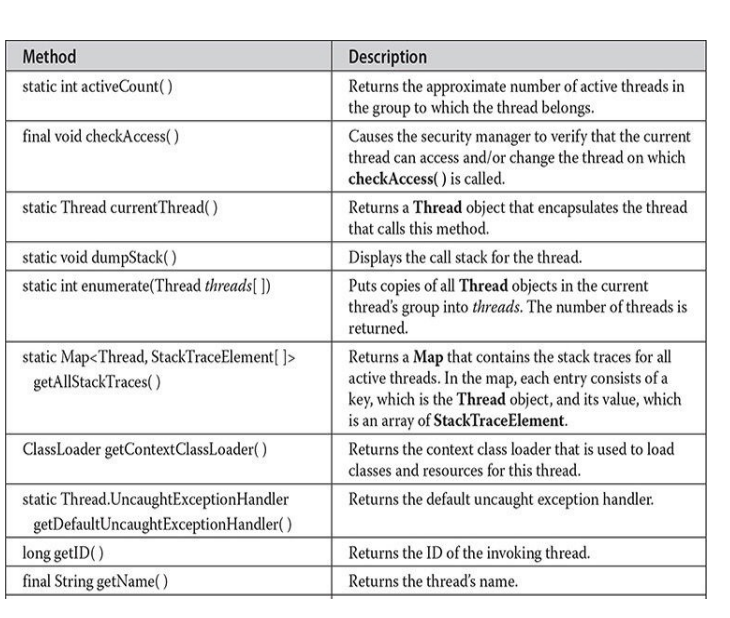
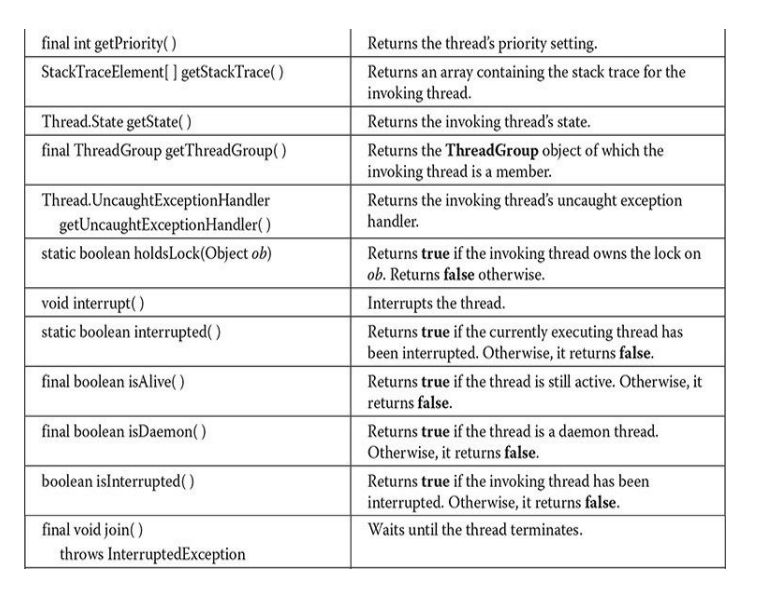
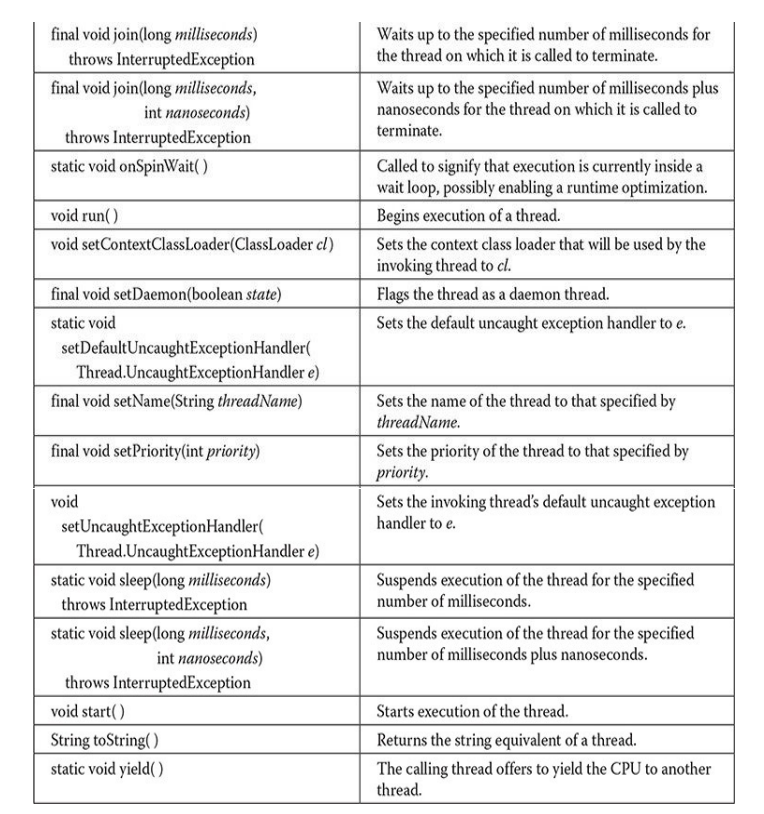
ThreadGroup
ThreadGroupcreates a group of threads. It defines these two constructors:
ThreadGroup(String groupName)
ThreadGroup(ThreadGroup parentOb, String groupName)
For both forms, groupName specifies the name of the thread group. The first version creates a new group that has the current thread as its parent. In the second form, the parent is specified by parentOb. The non-deprecated methods defined by ThreadGroup are shown in Table 18-19.
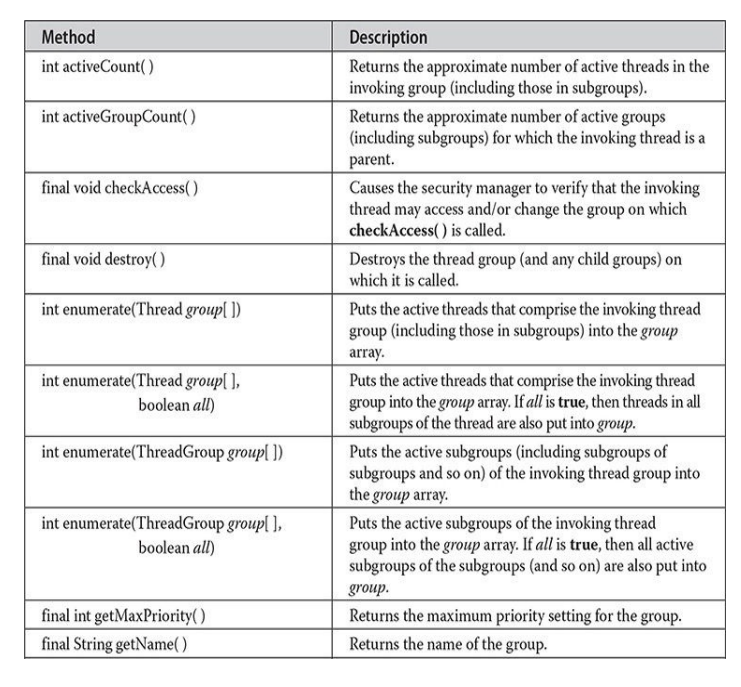
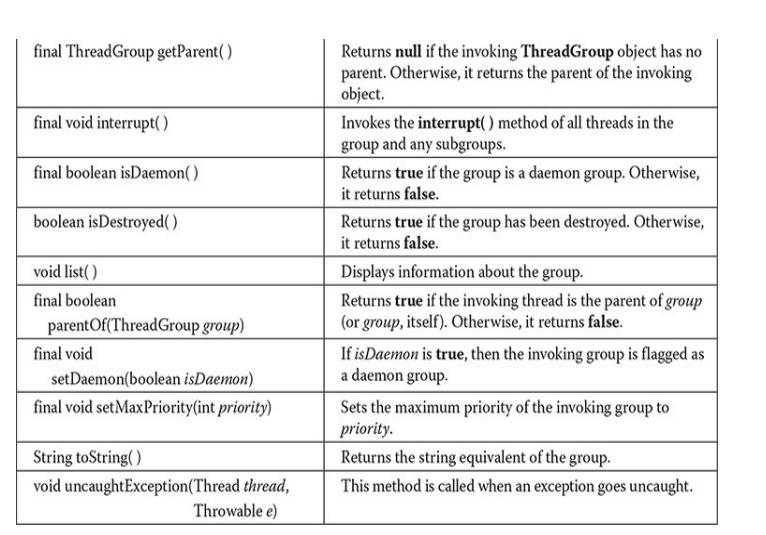
// Demonstrate thread groups.
class NewThread extends Thread
{
boolean suspendFlag;
NewThread(String threadname, ThreadGroup tgob)
{
super (tgob, threadname);
System.out.println("New thread: "+this);
suspendFlag = false;
}
// This is the entry point for thread.
public void run()
{
try
{
for (int i = 5; i > 0; i--)
{
System.out.println(getName() + ": " + i);
Thread.sleep(1000);
synchronized (this)
{
while (suspendFlag)
{
wait();
}
}
}
}
catch (Exception e)
{
System.out.println("Exception in " + getName());
}
System.out.println(getName() + " exiting.");
}
synchronized void mysuspend()
{
suspendFlag = true;
}
synchronized void myresume ()
{
suspendFlag = false;
notify();
}
}
class ThreadGroupDemo
{
public static void main(String args[])
{
ThreadGroup groupA = new ThreadGroup ("Group A");
ThreadGroup groupB = new ThreadGroup ("Group B");
NewThread obl = new NewThread ("One", groupA);
NewThread ob2 = new NewThread ("Two", groupA);
NewThread ob3 = new NewThread ("Three", groupB);
NewThread ob4= new NewThread ("Four", groupB);
obl.start();
ob2.start();
ob3.start();
ob4.start();
System.out.println("\nHere is output from list():");
groupA.list();
groupB.list();
System.out.println();
System.out.println("Suspending Group A");
Thread tga [] = new Thread [groupA.activeCount ()];
groupA. enumerate (tga); // get threads in group
for (int i = 0; i < tga.length; i++)
{
((NewThread) tga [i]).mysuspend(); // suspend each thread
}
try
{
Thread.sleep (4000);
}
catch (InterruptedException e)
{
System.out.println("Main thread interrupted. ");
}
System.out.println("Resuming Group A");
for (int i = 0; i < tga.length; i++)
{
((NewThread) tga [i]).myresume (); // resume threads in group
}
// wait for threads to finish
try
{
System.out.println("Waiting for threads to finish.");
obl.join();
ob3.join();
ob2.join();
System.out.println("Exception in Main thread");
ob4.join();
}
catch (Exception e)
{
System.out.println("Main thread exiting.");
}
}
}
Sample output from this program is shown here (the precise output you see may differ):
New thread: Thread [One, 5, Group A]
New thread: Thread [Two, 5, Group A]
New thread: Thread [Three, 5, Group B]
New thread: Thread [Four, 5, Group B]
Here is output from list():
java.lang.ThreadGroup [name=Group A, maxpri=10]
Thread [One, 5, Group A]
Thread [Two, 5, Group A] java.lang.ThreadGroup [name=Group
Thread [Three, 5, Group B]
Thread [Four, 5, Group B] Suspending Group A
Three: 5
Four: 5
Three: 4
Four: 4
Three: 3
Four: 3
Three: 2
Four: 2
Resuming Group A Waiting for threads to finish.
One: 5
Two: 5
Three: 1
Four: 1
One: 4
Two: 4
Three exiting.
Four exiting.
One: 3
Two: 3
One: 2
Two: 2
One: 1
Two: 1
One exiting.
Two exiting.
Main thread exiting.
B, maxpri=10]
Inside the program, notice that thread group A is suspended for four seconds. As the output confirms, this causes threads One and Two to pause, but threads Three and Four continue running. After the four seconds, threads One and Two are resumed. Notice how thread group A is suspended and resumed. First, the threads in group A are obtained by calling enumerate() on group A. Then, each thread is suspended by iterating through the resulting array. To resume the threads in A, the list is again traversed and each thread is resumed.
ThreadLocal and InheritableThreadLocal
Java defines two additional thread-related classes in java.lang:
-
ThreadLocal Used to create thread local variables. Each thread will have its own copy of a thread local variable.
-
InheritableThreadLocal Creates thread local variables that may be inherited.
Package
Package encapsulates information about a package. The methods defined by Package are shown in Table 18-20. The following program demonstrates Package, displaying the packages about which the program currently is aware:
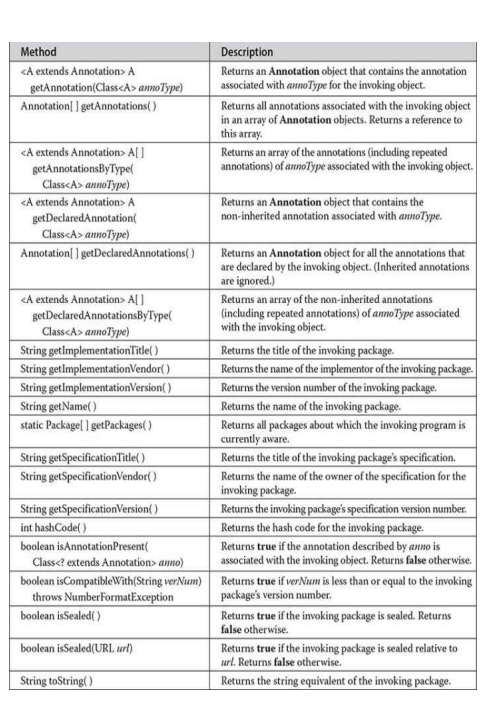
// Demonstrate Package
class PkgTest
{
public static void main(String args[])
{
Package pkgs [];
pkgs = Package.getPackages ();
for (int i=0; i < pkgs.length; i++)
System.out.println(pkgs [i].getName() + " " +
pkgs [i].getImplementationTitle() + " " +
pkgs [i].getImplementationVendor () + " " +
pkgs [i].getImplementationVersion ());
}
}
Module
Added by JDK 9, the Module class encapsulates a module. Using a Module instance you can add various access rights to a module, determine access rights, or obtain information about a module. For example, to export a package to a specified module, call addExports(); to open a package to a specified module, call addOpens(); to read another module, call addReads(); and to add a service requirement, call addUses(). You can determine if a module can access another by calling canRead(). To determine if a module uses a service, call canUse(). Although these methods will be most useful in specialized situations, Module defines several others that may be of more general interest.
For example, you can obtain the name of a module by calling getName(). If called from within a named module, the name is returned. If called from the unnamed module, null is returned. You can obtain a Set of the packages in a module by calling getPackages(). A module descriptor, in the form of a ModuleDescriptor instance, is returned by getDescriptor(). (ModuleDescriptor is a class declared in java.lang.module.) You can determine if a package is exported or opened by the invoking module by calling isExported() or isOpen(). Use isNamed() to determine if a module is named or unnamed. Other methods include getAnnotation(),
getDeclaredAnnotations(), getLayer(), getClassLoader(), and getResourceAsStream(). The toString() method is also overridden for Module.
Assuming the modules defined by the examples in Chapter 16, you can easily experiment with the Module class. For example, try adding the following lines to the MyModAppDemo class:
Module myMod = MyModAppDemo.class.getModule();
System.out.println("Module is " + myMod.getName());
System.out.print("Packages: ");
for(String pkg : myMod.getPackages())
System.out.println(pkg + " ");
Here, the methods getName() and getPackages() are used. Notice that a Module instance is obtained by calling getModule() on the Class instance for MyModAppDemo. When run, these lines produce the following output:
Module is appstart
Packages: appstart.mymodappdemo
ModuleLayer
ModuleLayer, added by JDK 9, encapsulates a module layer. The nested class ModuleLayer.Controller, also added by JDK 9, is the controller for a module layer. In general, these classes are for specialized applications.
RuntimePermission
RuntimePermissionrelates to Java’s security mechanism.
Throwable
The Throwable class supports Java’s exception-handling system and is the class from which all exception classes are derived. It is discussed in Chapter 10.
SecurityManager
SecurityManagersupports Java’s security system. A reference to the current security manager can be obtained by calling getSecurityManager() defined by the System class.
StackTraceElement
The StackTraceElement class describes a single stack frame, which is an individual element of a stack trace when an exception occurs. Each stack frame represents an execution point, which includes such things as the name of the class, the name of the method, the name of the file, and the source-code line number. Beginning with JDK 9, module information is also included. StackTraceElement defines two constructors, but typically you won’t need to use them because an array of StackTraceElements is returned by various methods, such as the getStackTrace() method of the Throwable and Thread classes.
The methods supported by StackTraceElement are shown in Table 18-21. These methods give you programmatic access to a stack trace.
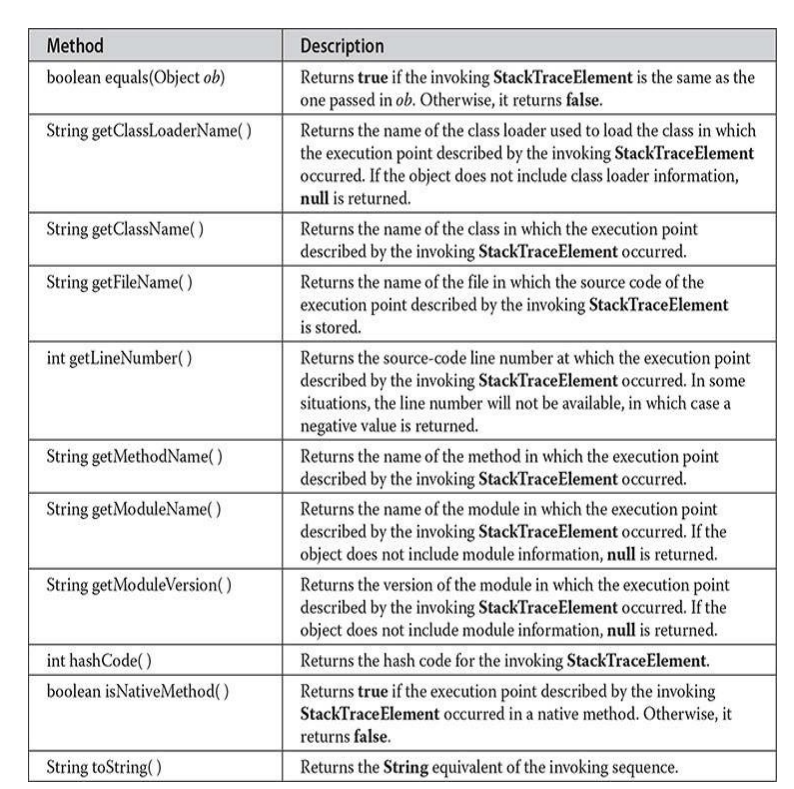
StackWalker and StackWalker.StackFrame
Added by JDK 9, the StackWalker class and the StackWalker.StackFrame interface support stack walking operations. A StackWalker instance is obtained by use of the static getInstance() method defined by StackWalker. Stack walking is initiated by calling the walk() method of StackWalker. Each stack frame is encapsulated as a StackWalker.StackFrame object.
Enum
As described in Chapter 12, an enumeration is a list of named constants. (Recall that an enumeration is created by using the keyword enum.) All enumerations automatically inherit Enum. Enum is a generic class that is declared as shown here:
class Enum<E extends Enum<E>>
Here, E stands for the enumeration type. Enum has no public constructors. Enum defines several methods that are available for use by all
enumerations, which are shown in Table 18-22.
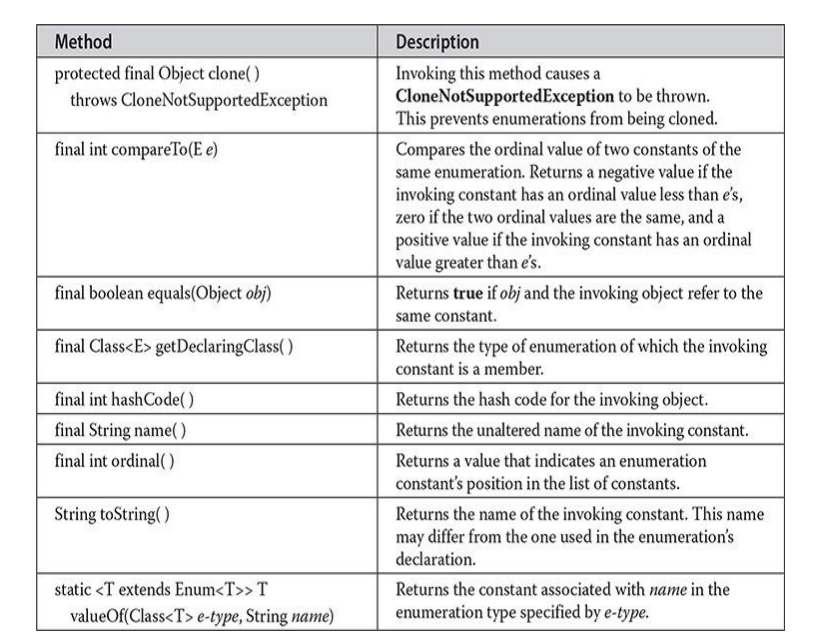
ClassValue
ClassValue can be used to associate a value with a type. It is a generic type defined like this:
Class ClassValue
It is designed for highly specialized uses, not for normal programming.
The CharSequence Interface
The CharSequence interface defines methods that grant read-only access to a sequence of characters. These methods are shown in Table 18-23. This interface is implemented by String, StringBuffer, and StringBuilder, among others.
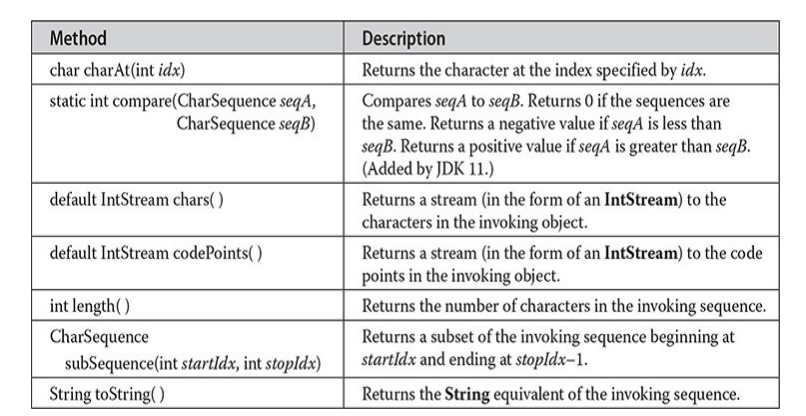
The Comparable Interface
Objects of classes that implement Comparable can be ordered. In other words, classes that implement Comparable contain objects that can be compared in some meaningful manner. Comparable is generic and is declared like this:
interface Comparable
Here, T represents the type of objects being compared. The Comparable interface declares one method that is used to determine
what Java calls the natural ordering of instances of a class. The signature of the method is shown here:
int compareTo(T obj)
This method compares the invoking object with obj. It returns 0 if the values are equal. A negative value is returned if the invoking object has a lower value. Otherwise, a positive value is returned.
This interface is implemented by several of the classes already reviewed in this book, such as Byte, Character, Double, Float, Long, Short, String, Integer, and Enum.
The Appendable Interface
An object of a class that implements Appendable can have a character or character sequences appended to it. Appendable defines these three methods:
Appendable append(char ch) throws IOException Appendable append(CharSequence chars) throws IOException Appendable append(CharSequence chars, int begin, int end) throws IOException
In the first form, the character ch is appended to the invoking object. In the second form, the character sequence chars is appended to the invoking object. The third form allows you to indicate a portion (the characters running from begin through end–1) of the sequence specified by chars. In all cases, a reference to the invoking object is returned.
The Iterable Interface
Iterable must be implemented by any class whose objects will be used by the for-each version of the for loop. In other words, in order for an object to be used within a for-each style for loop, its class must implement Iterable. Iterable is a generic interface that has this declaration:
interface Iterable<T>
Here, T is the type of the object being iterated. It defines one abstract method,
iterator(), which is shown here:
Iterator<T> iterator()
It returns an iterator to the elements contained in the invoking object. Iterable also defines two default methods. The first is called forEach():
default void forEach(Consumer<? super T> action)
For each element being iterated, forEach() executes the code specified by action. (Consumer is a functional interface defined in java.util.function. See Chapter 20.)
The second default method is spliterator(), shown next:
default Spliterator<T> spliterator()
It returns a Spliterator to the sequence being iterated. (See Chapters 19 and 29 for details on spliterators.)
NOTE
Iterators are described in detail in Chapter 19.
The Readable Interface
The Readable interface indicates that an object can be used as a source for characters. It defines one method called read(), which is shown here:
int read(CharBuffer buf) throws IOException
This method reads characters into buf. It returns the number of characters read, or –1 if an EOF is encountered.
The AutoCloseable Interface
AutoCloseable provides support for the try-with-resources statement, which implements what is sometimes referred to as automatic resource management (ARM). The try-with-resources statement automates the process of releasing a resource (such as a stream) when it is no longer needed. (See Chapter 13 for details.) Only objects of classes that implement AutoCloseable can be used with try-with-resources. The AutoCloseable interface defines only the close() method, which is shown here:
void close() throws Exception
void close() throws Exception
This method closes the invoking object, releasing any resources that it may hold. It is automatically called at the end of a try-with-resources statement, thus eliminating the need to explicitly invoke close(). AutoCloseable is implemented by several classes, including all of the I/O classes that open a stream that can be closed.
The Thread.UncaughtExceptionHandler Interface
The static Thread.UncaughtExceptionHandler interface is implemented by classes that want to handle uncaught exceptions. It is implemented by ThreadGroup. It declares only one method, which is shown here:
void uncaughtException(Thread thrd, Throwable exc)
Here, thrd is a reference to the thread that generated the exception and exc is a reference to the exception.
The java.lang Subpackages
Java defines several subpackages of java.lang. Except as otherwise noted, these packages are in the java.base module.
- java.lang.annotation
- java.lang.instrument
- java.lang.invoke
- java.lang.management
- java.lang.module
- java.lang.ref
- java.lang.reflect
Each is briefly described here.
java.lang.annotation
Java’s annotation facility is supported by java.lang.annotation. It defines the Annotation interface, the ElementType and RetentionPolicy enumerations,
and several predefined annotations. Annotations are described in Chapter 12.
java.lang.instrument
java.lang.instrument defines features that can be used to add instrumentation to various aspects of program execution. It defines the Instrumentation and ClassFileTransformer interfaces, and the ClassDefinition class. This package is in the java.instrument module.
java.lang.invoke
java.lang.invoke supports dynamic language features. It includes classes such as CallSite, MethodHandle, and MethodType.
java.lang.management
The java.lang.management package provides management support for the JVM and the execution environment. Using the features in java.lang.management, you can observe and manage various aspects of program execution. This package is in the java.management module.
java.lang.module
The java.lang.module package supports modules. It includes classes such as ModuleDescriptor and ModuleReference, and the interfaces ModuleFinder and ModuleReader.
java.lang.ref
You learned earlier that the garbage collection facilities in Java automatically determine when no references exist to an object. The object is then assumed to be no longer needed and its memory is reclaimed. The classes in the java.lang.ref package provide more flexible control over the garbage collection process.
java.lang.reflect
Reflection is the ability of a program to analyze code at run time. The java.lang.reflect package provides the ability to obtain information about the fields, constructors, methods, and modifiers of a class. Among other reasons,
you need this information to build software tools that enable you to work with Java Beans components. The tools use reflection to determine dynamically the characteristics of a component. Reflection was introduced in Chapter 12 and is also examined in Chapter 30.
java.lang.reflect defines several classes, including Method, Field, and Constructor. It also defines several interfaces, including AnnotatedElement, Member, and Type. In addition, the java.lang.reflect package includes the Array class that enables you to create and access arrays dynamically.