Exception Handlings
This chapter examines Java’s exception-handling mechanism. An exception is an abnormal condition that arises in a code sequence at run time. In other words, an exception is a run-time error. In computer languages that do not support exception handling, errors must be checked and handled manually— typically through the use of error codes, and so on. This approach is as cumbersome as it is troublesome. Java’s exception handling avoids these problems and, in the process, brings run-time error management into the object-oriented world.
Exception-Handling Fundamentals
A Java exception is an object that describes an exceptional (that is, error) condition that has occurred in a piece of code. When an exceptional condition arises, an object representing that exception is created and thrown in the method that caused the error. That method may choose to handle the exception itself, or pass it on. Either way, at some point, the exception is caught and processed. Exceptions can be generated by the Java run-time system, or they can be manually generated by your code. Exceptions thrown by Java relate to fundamental errors that violate the rules of the Java language or the constraints of the Java execution environment. Manually generated exceptions are typically used to report some error condition to the caller of a method.
Java exception handling is managed via five keywords: try, catch, throw, throws, and finally. Briefly, here is how they work. Program statements that you want to monitor for exceptions are contained within a try block. If an exception occurs within the try block, it is thrown. Your code can catch this exception (using catch) and handle it in some rational manner. System- generated exceptions are automatically thrown by the Java run-time system. To manually throw an exception, use the keyword throw. Any exception that is thrown out of a method must be specified as such by a throws clause. Any code that absolutely must be executed after a try block completes is put in a finally block.
This is the general form of an exception-handling block:
try
{
// block of code to monitor for errors
}
catch (ExceptionTypel exOb)
{
// exception handler for ExceptionTypel
}
catch (ExceptionType2 exOb)
{
// exception handler for ExceptionType2
}
// ...
finally
{
// block of code to be executed after try block ends
}
Here, ExceptionType is the type of exception that has occurred. The remainder of this chapter describes how to apply this framework.
NOTE
There is another form of the try statement that supports automatic resource management. This form of try, called try-with-resources, is described in Chapter 13 in the context of managing files because files are some of the most commonly used resources.
Exception Types
All exception types are subclasses of the built-in class Throwable. Thus, Throwable is at the top of the exception class hierarchy. Immediately below Throwable are two subclasses that partition exceptions into two distinct branches. One branch is headed by Exception. This class is used for exceptional conditions that user programs should catch. This is also the class that you will subclass to create your own custom exception types. There is an important subclass of Exception, called RuntimeException. Exceptions of this type are automatically defined for the programs that you write and include things such as division by zero and invalid array indexing.
The other branch is topped by Error, which defines exceptions that are not expected to be caught under normal circumstances by your program. Exceptions of type Error are used by the Java run-time system to indicate errors having to do with the run-time environment, itself. Stack overflow is an example of such an error. This chapter will not be dealing with exceptions of type Error, because these are typically created in response to catastrophic failures that cannot usually be handled by your program.
The top-level exception hierarchy is shown here:
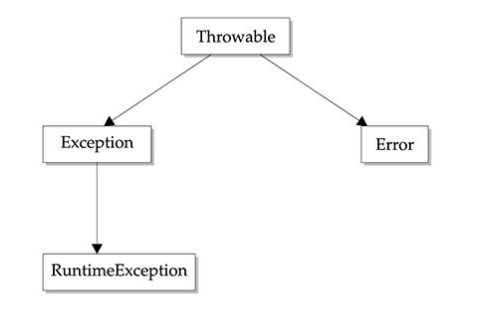
Uncaught Exceptions
Before you learn how to handle exceptions in your program, it is useful to see what happens when you don’t handle them. This small program includes an expression that intentionally causes a divide-by-zero error:
class Exc0
{
public static void main(String args[])
{
int d = 0 ;
int a = 42 / d;
}
}
When the Java run-time system detects the attempt to divide by zero, it constructs a new exception object and then throws this exception. This causes the execution of Exc0 to stop, because once an exception has been thrown, it must be caught by an exception handler and dealt with immediately. In this example, we haven’t supplied any exception handlers of our own, so the exception is caught by the default handler provided by the Java run-time system. Any exception that is not caught by your program will ultimately be processed by the default handler. The default handler displays a string describing the exception, prints a stack trace from the point at which the exception occurred, and terminates the program.
Here is the exception generated when this example is executed:
java.lang.ArithmeticException: /by zero at Exc0.main(Exc0.java:4)
Notice how the class name, Exc0; the method name, main; the filename, Exc0.java; and the line number, 4, are all included in the simple stack trace. Also, notice that the type of exception thrown is a subclass of Exception called ArithmeticException, which more specifically describes what type of error happened. As discussed later in this chapter, Java supplies several built-in exception types that match the various sorts of run-time errors that can be generated. One other point: The exact output you see when running this and other example programs in this chapter that use Java’s built-in exceptions may vary slightly from what is shown because of differences between JDKs.
The stack trace will always show the sequence of method invocations that led up to the error. For example, here is another version of the preceding program that introduces the same error but in a method separate from main():
class Exc1
{
static void subrouting()
{
int d = 0;
int a = 10/d;
}
public static void main(String args[])
{
Exc1.subrouting();
}
}
The resulting stack trace from the default exception handler shows how the entire call stack is displayed:
java.lang.ArithmeticException: /by zero
at Exc1.subroutine(Exc1.java:4)
at Exc1.main(Exc1.java:7)
As you can see, the bottom of the stack is main’s line 7, which is the call to subroutine(), which caused the exception at line 4. The call stack is quite useful for debugging, because it pinpoints the precise sequence of steps that led to the error.
Using try and catch
Although the default exception handler provided by the Java run-time system is useful for debugging, you will usually want to handle an exception yourself. Doing so provides two benefits. First, it allows you to fix the error. Second, it prevents the program from automatically terminating. Most users would be confused (to say the least) if your program stopped running and printed a stack trace whenever an error occurred! Fortunately, it is quite easy to prevent this.
To guard against and handle a run-time error, simply enclose the code that you want to monitor inside a try block. Immediately following the try block, include a catch clause that specifies the exception type that you wish to catch. To illustrate how easily this can be done, the following program includes a try block and a catch clause that processes the ArithmeticException generated by the division-by-zero error:
class Exc2
{
public static void main(String args[])
{
int d,a;
try
{
d=0;
a=42/d;
System.out.println("This Will Not Be Printed ");
}
catch(ArithmeticException e)
{
System.out.println("Division By Zero . ");
}
System.out.println("After Catch Statements . ");
}
}
This program generates the following output:
Division by zero.
After catch statement.
Notice that the call to println() inside the try block is never executed. Once an exception is thrown, program control transfers out of the try block into the catch block. Put differently, catch is not “called,” so execution never “returns” to the try block from a catch. Thus, the line “This will not be printed.” is not displayed. Once the catch statement has executed, program control continues with the next line in the program following the entire try / catch mechanism.
A try and its catch statement form a unit. The scope of the catch clause is restricted to those statements specified by the immediately preceding try statement. A catch statement cannot catch an exception thrown by another try statement (except in the case of nested try statements, described shortly). The statements that are protected by try must be surrounded by curly braces. (That is, they must be within a block.) You cannot use try on a single statement.
The goal of most well-constructed catch clauses should be to resolve the exceptional condition and then continue on as if the error had never happened. For example, in the next program each iteration of the for loop obtains two random integers. Those two integers are divided by each other, and the result is used to divide the value 12345. The final result is put into a. If either division operation causes a divide-by-zero error, it is caught, the value of a is set to zero, and the program continues.
// Handle an exception and move on.
import java.util. Random;
class HandleError
{
public static void main(String args[])
{
int a=0, b=0, c=0;
Random r = new Random();
for (int i=0; i<32000; i++)
{
try
{
b = r.nextInt();
c = r.nextInt();
a = 12345 / (b/c);
}
catch (ArithmeticException e)
{
System.out.println("Division by zero.");
a = 0; // set a to zero and continue
}
System.out.println("a: " + a);
}
}
}
Displaying a Description of an Exception Throwable
overrides the toString() method (defined by Object) so that it returns a string containing a description of the exception. You can display this description in a println() statement by simply passing the exception as an argument. For example, the catch block in the preceding program can be rewritten like this:
catch(ArithmeticException e)
{
System.out.println("Exception : "+e);
a=0; //set a to zero and continue
}
When this version is substituted in the program, and the program is run, each divide-by-zero error displays the following message:
Exception: java.lang.ArithmeticException: / by zero
While it is of no particular value in this context, the ability to display a description of an exception is valuable in other circumstances—particularly when you are experimenting with exceptions or when you are debugging.
Multiple catch Clauses
In some cases, more than one exception could be raised by a single piece of code. To handle this type of situation, you can specify two or more catch clauses, each catching a different type of exception. When an exception is thrown, each catch statement is inspected in order, and the first one whose type matches that of the exception is executed. After one catch statement executes, the others are bypassed, and execution continues after the try / catch block. The following example traps two different exception types:
// Demonstrate multiple catch statements.
class MultipleCatches
{
public static void main(String args[])
{
try
{
int a = args.length;
System.out.println("a = " + a);
int b = 42 / a;
int c[] = {1};
c [42] = 99;
}
catch (ArithmeticException e)
{
System.out.println("Divide by 0: " + e);
}
catch (ArrayIndexOutOfBoundsException e)
{
System.out.println("Array index oob: " + e);
}
System.out.println("After try/catch blocks.");
}
}
This program will cause a division-by-zero exception if it is started with no command-line arguments, since a will equal zero. It will survive the division if you provide a command-line argument, setting a to something larger than zero. But it will cause an ArrayIndexOutOfBoundsException, since the int array c has a length of 1, yet the program attempts to assign a value to c[42].
Here is the output generated by running it both ways:
C:\\>java MultipleCatches
a = 0
Divide by 0: java.lang.ArithmeticException: / by zero
After try/catch blocks.
C:\\>java MultipleCatches TestArg
a = 1
Array index oob: java.lang.ArrayIndexOutOfBoundsException:
Index 42 out of bounds for length 1
After try/catch blocks.
When you use multiple catch statements, it is important to remember that exception subclasses must come before any of their superclasses. This is because a catch statement that uses a superclass will catch exceptions of that type plus any of its subclasses. Thus, a subclass would never be reached if it came after its superclass. Further, in Java, unreachable code is an error. For example, consider the following program:
/* This program contains an error.
A subclass must come before its superclass in a series of catch statements.
If not, unreachable code will be created and a compile-time error will result.
*/
class SuperSubCatch
{
public static void main(String args[])
{
try
{
int a = 0;
int b = 42/a;
}
catch (Exception e)
{
System.out.println("Generic Exception catch.");
}
/* This catch is never reached because ArithmeticException is a subclass of Exception. */
catch (ArithmeticException e)
{
// ERROR - unreachable
System.out.println("This is never reached.");
}
}
}
If you try to compile this program, you will receive an error message stating that the second catch statement is unreachable because the exception has already been caught. Since ArithmeticException is a subclass of Exception, the first catch statement will handle all Exception-based errors, including ArithmeticException. This means that the second catch statement will never execute. To fix the problem, reverse the order of the catch statements.
Nested try Statements
The try statement can be nested. That is, a try statement can be inside the block of another try. Each time a try statement is entered, the context of that exception is pushed on the stack. If an inner try statement does not have a catch handler for a particular exception, the stack is unwound and the next try statement’s catch handlers are inspected for a match. This continues until one of the catch statements succeeds, or until all of the nested try statements are exhausted. If no catch statement matches, then the Java run-time system will handle the exception. Here is an example that uses nested try statements:
// An example of nested try statements.
class NestTry
{
public static void main(String args[])
{
try
{
int a = args.length;
/*
If no command-line args are present, the following statement will generate a divide-by-zero exception.
*/
int b = 42 / a;
System.out.println("a = " + a);
try
{
// nested try block
/*
If one command-line arg is used, then a divide-by-zero exception will be generated by the following code.
*/
if (a==1)
a = a/ (a-a); // division by zero
/* If two command-line args are used,
then generate an out-of-bounds exception. */
if (a==2)
{
int c[] = {1};
c [42]= 99; // generate an out-of-bounds exception
}
}
catch (ArrayIndexOutOfBoundsException e)
{
System.out.println("Array index out-of-bounds: " + e);
}
}
catch (ArithmeticException e)
{
System.out.println("Divide by 0: "+ e);
}
}
}
As you can see, this program nests one try block within another. The program works as follows. When you execute the program with no command- line arguments, a divide-by-zero exception is generated by the outer try block. Execution of the program with one command-line argument generates a divide-by-zero exception from within the nested try block. Since the inner block does not catch this exception, it is passed on to the outer try block, where it is handled. If you execute the program with two command-line arguments, an array boundary exception is generated from within the inner try block. Here are sample runs that illustrate each case:
C:\>java NestTry
Divide by 0: java.lang. ArithmeticException: / by zero
C:\>java NestTry One
a = 1
Divide by 0: java.lang. ArithmeticException: / by zero
C:\>java Nest Try One Two
a = 2
Array index out-of-bounds:
java.lang.ArrayIndexOutOfBoundsException:
Index 42 out of bounds for length 1
Nesting of try statements can occur in less obvious ways when method calls are involved. For example, you can enclose a call to a method within a try block. Inside that method is another try statement. In this case, the try within the method is still nested inside the outer try block, which calls the method. Here is the previous program recoded so that the nested try block is moved inside the method nesttry():
/* Try statements can be implicitly nested via calls to methods. */
class MethNestTry
{
static void nesttry (int a)
{
try
{
// nested try block will be generated by the following code.
/* If one command-line arg is used,
then a divide-by-zero exception
Will Be Generated By The Following Code .*/
if (a==1)
a = a/ (a-a); // division by zero
/* If two command-line args are used,
then generate an out-of-bounds exception. */
if (a==2)
{
int c[] = {1};
c [42] = 99; // generate an out-of-bounds exception
}
}
catch (ArrayIndexOutOfBoundsException e)
{
System.out.println("Array index out-of-bounds: " + e);
}
}
public static void main(String args[])
{
try
{
int a = args.length;
/* If no command-line args are present,
the following statement will generate a divide-by-zero exception. */
int b = 42 / a;
System.out.println("a = " + a);
nesttry (a);
}
catch (Arithmetic Exception e)
{
System.out.println("Divide by 0: " + e);
}
}
}
The output of this program is identical to that of the preceding example.
throw
So far, you have only been catching exceptions that are thrown by the Java run- time system. However, it is possible for your program to throw an exception explicitly, using the throw statement. The general form of throw is shown here:
throw ThrowableInstance;
Here, ThrowableInstance must be an object of type Throwable or a subclass of Throwable. Primitive types, such as int or char, as well as non-Throwable classes, such as String and Object, cannot be used as exceptions. There are two ways you can obtain a Throwable object: using a parameter in a catch clause or creating one with the new operator.
The flow of execution stops immediately after the throw statement; any subsequent statements are not executed. The nearest enclosing try block is inspected to see if it has a catch statement that matches the type of exception. If it does find a match, control is transferred to that statement. If not, then the next enclosing try statement is inspected, and so on. If no matching catch is found, then the default exception handler halts the program and prints the stack trace.
Here is a sample program that creates and throws an exception. The handler that catches the exception rethrows it to the outer handler.
// Demonstrate throw.
class ThrowDemo
{
static void demoproc ()
{
try
{
throw new NullPointerException("demo");
}
catch (NullPointerException e)
{
System.out.println("Caught inside demoproc.");
throw e; // rethrow the exception
}
}
public static void main(String args[])
{
try
{
demoproc();
}
catch (NullPointerException e)
{
System.out.println("Recaught: " + e);
}
}
}
This program gets two chances to deal with the same error. First, main() sets up an exception context and then calls demoproc(). The demoproc() method then sets up another exception-handling context and immediately throws a new instance of NullPointerException, which is caught on the next line. The exception is then rethrown. Here is the resulting output:
Caught inside demoproc.
Recaught: java.lang.NullPointerException: demo
The program also illustrates how to create one of Java’s standard exception objects. Pay close attention to this line:
throw new NullPointerException("demo");
Here, new is used to construct an instance of NullPointerException. Many of Java’s built-in run-time exceptions have at least two constructors: one with no parameter and one that takes a string parameter. When the second form is used, the argument specifies a string that describes the exception. This string is displayed when the object is used as an argument to print() or println(). It can also be obtained by a call to getMessage(), which is defined by Throwable
throws
If a method is capable of causing an exception that it does not handle, it must specify this behavior so that callers of the method can guard themselves against that exception. You do this by including a throws clause in the method’s declaration. A throws clause lists the types of exceptions that a method might throw. This is necessary for all exceptions, except those of type Error or RuntimeException, or any of their subclasses. All other exceptions that a method can throw must be declared in the throws clause. If they are not, a compile-time error will result.
This is the general form of a method declaration that includes a throws clause:
type method-name(parameter-list)throws exception-list
{
//body of method
}
Here, exception-list is a comma-separated list of the exceptions that a method can throw.
Following is an example of an incorrect program that tries to throw an exception that it does not catch. Because the program does not specify a throws clause to declare this fact, the program will not compile.
// This program contains an error and will not compile.
class ThrowsDemo
{
static void throwOne ()
{
System.out.println("Inside throwOne.");
throw new IllegalAccessException("demo");
}
public static void main(String args[])
{
throwOne ();
}
}
To make this example compile, you need to make two changes. First, you need to declare that throwOne() throws IllegalAccessException. Second, main() must define a try / catch statement that catches this exception.
The corrected example is shown here:
// This is now correct.
class ThrowsDemo
{
static void throwOne () throws IllegalAccessException
{
System.out.println("Inside throwOne.");
throw new IllegalAccessException ("demo");
}
public static void main(String args[])
{
try
{
throwOne ();
}
catch (IllegalAccessException e)
{
System.out.println("Caught " + e);
}
}
}
Here is the output generated by running this example program:
inside throwOne
caught java.lang.IllegalAccessException: demo
finally
When exceptions are thrown, execution in a method takes a rather abrupt, nonlinear path that alters the normal flow through the method. Depending upon how the method is coded, it is even possible for an exception to cause the method to return prematurely. This could be a problem in some methods. For example, if a method opens a file upon entry and closes it upon exit, then you will not want the code that closes the file to be bypassed by the exception- handling mechanism. The finally keyword is designed to address this contingency.
finally creates a block of code that will be executed after a try /catch block has completed and before the code following the try/catch block. The finally block will execute whether or not an exception is thrown. If an exception is thrown, the finally block will execute even if no catch statement matches the exception. Any time a method is about to return to the caller from inside a try/catch block, via an uncaught exception or an explicit return statement, the finally clause is also executed just before the method returns. This can be useful for closing file handles and freeing up any other resources that might have been allocated at the beginning of a method with the intent of disposing of them before returning. The finally clause is optional. However, each try statement requires at least one catch or a finally clause.
Here is an example program that shows three methods that exit in various ways, none without executing their finally clauses:
// Demonstrate finally.
class FinallyDemo
{
// Throw an exception out of the method.
static void procA()
{
try
{
System.out.println("inside procA");
throw new RuntimeException("demo");
}
finally
{
System.out.println("procA's finally");
}
}
// Return from within a try block.
static void procB ()
{
try
{
System.out.println("inside procB");
return;
}
finally
{
System.out.println("procB's finally");
}
}
// Execute a try block normally.
static void procC ()
{
try
{
System.out.println("inside procC");
}
finally
{
System.out.println("procC's finally");
}
}
public static void main(String args[])
{
try
{
procA();
}
catch (Exception e)
{
System.out.println("Exception caught");
}
procB();
procC();
}
}
In this example, procA() prematurely breaks out of the try by throwing an exception. The finally clause is executed on the way out. procB()’s try statement is exited via a return statement. The finally clause is executed before procB() returns. In procC(), the try statement executes normally, without error. However, the finally block is still executed.
REMEMBER
If a finally block is associated with a try, the finally block will be executed upon conclusion of the try.
Here is the output generated by the preceding program:
inside procA
procA's finally
Exception caught
inside procB
procB's finally
inside procC
procC's finally
Java’s Built-in Exceptions Inside the standard package java.lang, Java defines several exception classes. A few have been used by the preceding examples. The most general of these exceptions are subclasses of the standard type RuntimeException. As previously explained, these exceptions need not be included in any method’s throws list. In the language of Java, these are called unchecked exceptions because the compiler does not check to see if a method handles or throws these exceptions. The unchecked exceptions defined in java.lang are listed in Table 10-1. Table 10-2 lists those exceptions defined by java.lang that must be included in a method’s throws list if that method can generate one of these exceptions and does not handle it itself. These are called checked exceptions. In addition to the exceptions in java .lang, Java defines several more that relate to its other standard packages.
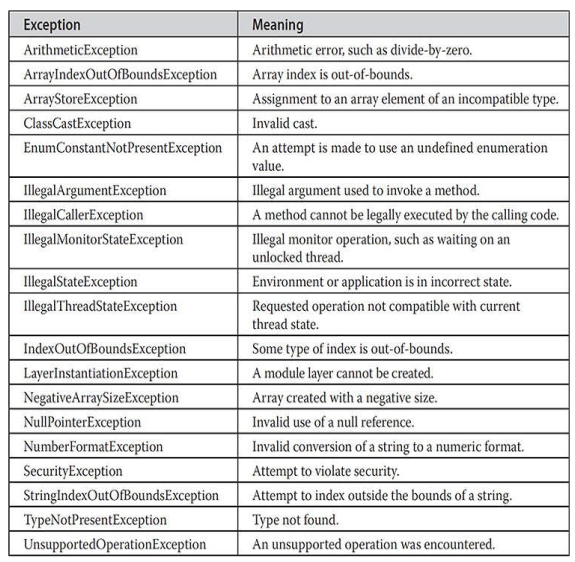
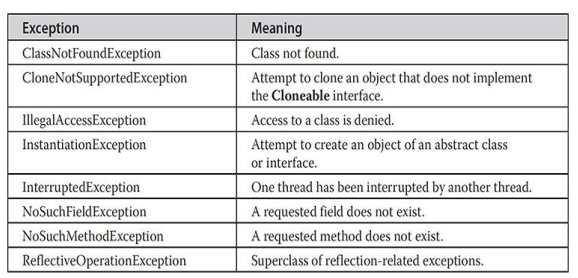
Creating Your Own Exception Subclasses
Although Java’s built-in exceptions handle most common errors, you will probably want to create your own exception types to handle situations specific to your applications. This is quite easy to do: just define a subclass of Exception (which is, of course, a subclass of Throwable). Your subclasses don’t need to actually implement anything—it is their existence in the type system that allows you to use them as exceptions.
The Exception class does not define any methods of its own. It does, of course, inherit those methods provided by Throwable. Thus, all exceptions, including those that you create, have the methods defined by Throwable available to them. They are shown in Table 10-3. You may also wish to override one or more of these methods in exception classes that you create.
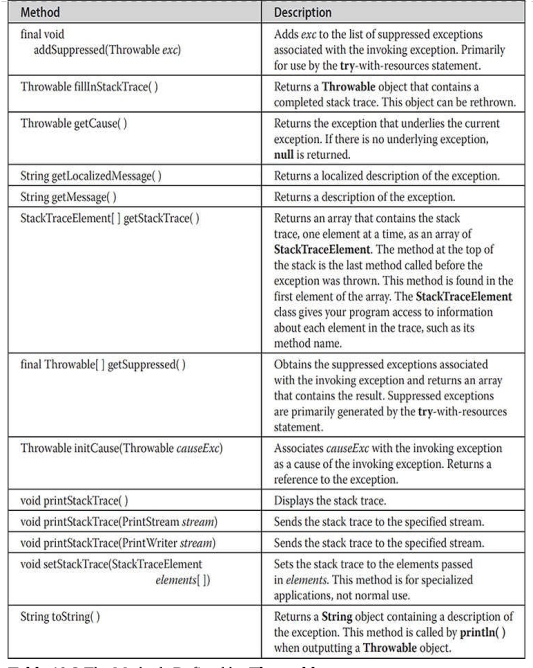
Exception defines four public constructors. Two support chained . exceptions, described in the next section. The other two are shown here:
Exception()
Exception(String msg)
The first form creates an exception that has no description. The second form lets you specify a description of the exception.
Although specifying a description when an exception is created is often useful, sometimes it is better to override toString(). Here’s why: The version of toString() defined by Throwable (and inherited by Exception) first displays the name of the exception followed by a colon, which is then followed by your description. By overriding toString(), you can prevent the exception name and colon from being displayed. This makes for a cleaner output, which is desirable in some cases.
The following example declares a new subclass of Exception and then uses that subclass to signal an error condition in a method. It overrides the toString() method, allowing a carefully tailored description of the exception to be displayed.
// This program creates a custom exception type.
class MyException extends Exception
{
private int detail;
MyException(int a)
{
detail = a;
}
public String toString()
{
return "MyException ["+ detail + "]";
}
}
class ExceptionDemo
{
static void compute (int a) throws MyException
{
System.out.println("Called compute (" + a + ");
if (a> 10) throw new MyException (a));
System.out.println("Normal exit");
}
public static void main(String args[])
{
try
{
compute(1);
compute (20);
}
catch (MyException e)
{
System.out.println("Caught " + e);
}
}
}
This example defines a subclass of Exception called MyException. This subclass is quite simple: It has only a constructor plus an overridden toString() method that displays the value of the exception. The ExceptionDemo class defines a method named compute() that throws a MyException object. The exception is thrown when compute()’s integer parameter is greater than 10. The main() method sets up an exception handler for MyException, then calls compute() with a legal value (less than 10) and an illegal one to show both paths through the code. Here is the result:
Called compute(1)
Normal exit
Called compute(20)
Caught MyException[20]
Chained Exceptions
Exception()
Exception(String msg)
A number of years ago, a feature was incorporated into the exception subsystem: chained exceptions. The chained exception feature allows you to associate another exception with an exception. This second exception describes the cause of the first exception. For example, imagine a situation in which a method throws an ArithmeticException because of an attempt to divide by zero. However, the actual cause of the problem was that an I/O error occurred, which caused the divisor to be set improperly. Although the method must certainly throw an ArithmeticException, since that is the error that occurred, you might also want to let the calling code know that the underlying cause was an I/O error. Chained exceptions let you handle this, and any other situation in which layers of exceptions exist.
To allow chained exceptions, two constructors and two methods were added to Throwable. The constructors are shown here:
Throwable(Throwable causeExc)
Throwable(String msg, Throwable causeExc)
In the first form, causeExc is the exception that causes the current exception. That is, causeExc is the underlying reason that an exception occurred. The second form allows you to specify a description at the same time that you specify a cause exception. These two constructors have also been added to the Error, Exception, and RuntimeException classes.
The chained exception methods supported by Throwable are getCause() and initCause(). These methods are shown in Table 10-3 and are repeated here for the sake of discussion.
Throwable getCause()
Throwable initCause(Throwable causeExc)
The getCause() method returns the exception that underlies the current exception. If there is no underlying exception, null is returned. The initCause() method associates causeExc with the invoking exception and returns a reference to the exception. Thus, you can associate a cause with an exception after the exception has been created. However, the cause exception can be set only once. This means that you can call initCause() only once for each exception object. Furthermore, if the cause exception was set by a constructor, then you can’t set it again using initCause(). In general, initCause() is used to set a cause for legacy exception classes that don’t support the two additional constructors described earlier.
Here is an example that illustrates the mechanics of handling chained exceptions:
// Demonstrate exception chaining.
class ChainExcDemo
{
static void demoproc()
{
// create an exception
NullPointerException e = new NullPointerException("top layer");
// add a cause
e.initCause (new ArithmeticException("cause"));
throw e;
}
public static void main(String args[])
{
try
{
demoproc();
}
catch (NullPointerException e)
{
// display top level exception
System.out.println("Caught: " + e);
// display cause exception
System.out.println("Original cause: "+e.getCause());
}
}
}
The output from the program is shown here:
Caught: java.lang.NullPointerException: top layer
Original cause: java.lang.ArithmeticException: cause
In this example, the top-level exception is NullPointerException. To it is added a cause exception, ArithmeticException. When the exception is thrown out of demoproc(), it is caught by main(). There, the top-level exception is displayed, followed by the underlying exception, which is obtained by calling getCause().
Chained exceptions can be carried on to whatever depth is necessary. Thus, the cause exception can, itself, have a cause. Be aware that overly long chains of exceptions may indicate poor design.
Chained exceptions are not something that every program will need. However, in cases in which knowledge of an underlying cause is useful, they offer an elegant solution.
Three Additional Exception Features
Beginning with JDK 7, three interesting and useful features have been part of the exception system. The first automates the process of releasing a resource, such as a file, when it is no longer needed. It is based on an expanded form of the try statement called try-with-resources, and is described in Chapter 13 when files are introduced. The second feature is called multi-catch, and the third is sometimes referred to as final rethrow or more precise rethrow. These two features are described here.
The multi-catch feature allows two or more exceptions to be caught by the same catch clause. It is not uncommon for two or more exception handlers to use the same code sequence even though they respond to different exceptions. Instead of having to catch each exception type individually, you can use a single catch clause to handle all of the exceptions without code duplication.
To use a multi-catch, separate each exception type in the catch clause with the OR operator. Each multi-catch parameter is implicitly final. (You can explicitly specify final, if desired, but it is not necessary.) Because each multi- catch parameter is implicitly final, it can’t be assigned a new value.
Here is a catch statement that uses the multi-catch feature to catch both ArithmeticException and ArrayIndexOutOfBoundsException:
catch(ArithmeticException | ArrayIndexOutOfBoundsException e) {
The following program shows the multi-catch feature in action:
// Demonstrate the multi-catch feature.
class MultiCatch
{
public static void main(String args[])
{
int a=10, b=0;
int vals [] = {1, 2, 3 };
try
{
int result = a / b; // generate an ArithmeticException
vals [10]= 19; // generate an ArrayIndexOutOfBoundsException
// This catch clause catches both exceptions.
}
catch (ArithmeticException | ArrayIndexOutOfBoundsException e)
{
System.out.println("Exception caught: " + e);
}
System.out.println("After multi-catch.");
}
}
The program will generate an ArithmeticException when the division by zero is attempted. If you comment out the division statement and remove the comment symbol from the next line, an ArrayIndexOutOfBoundsException is generated. Both exceptions are caught by the single catch statement.
The more precise rethrow feature restricts the type of exceptions that can be rethrown to only those checked exceptions that the associated try block throws, that are not handled by a preceding catch clause, and that are a subtype or supertype of the parameter. Although this capability might not be needed often, it is now available for use. For the more precise rethrow feature to be in force, the catch parameter must be either effectively final, which means that it must not be assigned a new value inside the catch block, or explicitly declared final.
Using Exceptions
Exception handling provides a powerful mechanism for controlling complex programs that have many dynamic run-time characteristics. It is important to think of try, throw, and catch as clean ways to handle errors and unusual boundary conditions in your program’s logic. Instead of using error return codes to indicate failure, use Java’s exception handling capabilities. Thus, when a method can fail, have it throw an exception. This is a cleaner way to handle failure modes. One last point: Java’s exception-handling statements should not be
considered a general mechanism for nonlocal branching. If you do so, it will only confuse your code and make it hard to maintain.